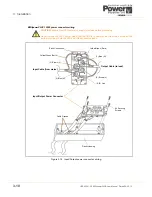4: Operation
4-4
UPS453-01-00 MINIpowerPLUS User Manual Dated 08-03-12
4.2.2 Operator
Keypad
Figure 4.3 Operator keypad functions
4.3
Alarms and Indications
Note:
Press the
ESC
key to silence the audible warning.
Operating Status
Indicator
Audible Alarm
Display
Message
Description
Solid Green
None
UPS on Mains
IN xxxV
Normal operation.
Mains OK and load within limits.
Fast flashing Green
None
UPS on Mains
No sync mains
xx.xHz
Output and input voltages are unsynchronised.
Possible causes:
•
PLL disabled
•
Input frequency outside limits
Solid Yellow
Short intermittent
every 20sec
UPS on Batteries
MAINS ABSENT
UPS input supply has failed (or out of spec) and the UPS is operating
from its battery supply (batteries are discharging).
Fast flashing Yellow
None
UPS on Bypass
Load is connected directly to the mains supply via the bypass.
Fast flashing Red
Short, fast
intermittent
Module failure: Switch off the UPS and contact your service centre
Overload: Reduce the load until it is within the UPS capacity.
Solid Red
Continuous
UPS error or failure.
ATTENTION! We recommend you switch off the ups and contact your
service centre
Flashing Red
(every 10s)
Above 90% of MAX load
Flashing Red
Alternating short/long
Alternating short,
long intermittent
RESERVE
AUTONOMY!
Autonomy reserve. During battery operation
•
Incorrect battery connection
•
Incorrect Neutral
Flashing Red
Short with pause
OUT OF
REDUNDANCY!
The load consumption exceeds the set redundancy.
Power module redundancy is not guaranteed in case of failure.
‘
ESC
ape Key
•
Exit a function without modifying it
•
Go up one menu level
•
Exit the main menu and return to the status display
•
Silence the buzzer
SCROLL UP
Key
•
Select previous function
•
Increase a value
•
Select a new item within the function (e.g. go from DISABLED to ENABLED)
SCROLL DOWN
Key
•
Select next function
•
Reduce a value
•
Select a new item within the function (e.g. go from ENABLED to DISABLED)
ENTER (SELECT)
Key
•
Confirm a value
•
Access an item in the menu
•
Go down a menu level
ON/OFF
•
UPS ON/OFF pushbutton
Summary of Contents for Minipower Plus Rack
Page 1: ...Pioneering solutions for total power protection MINIpower PLUS User Manual ...
Page 2: ......
Page 8: ...1 Safety 1 2 UPS453 01 00 MINIpowerPLUS User Manual Dated 08 03 12 ...
Page 26: ...3 Installation 3 12 UPS453 01 00 MINIpowerPLUS User Manual Dated 08 03 12 ...
Page 40: ...5 Maintenance 5 2 UPS453 01 00 MINIpowerPLUS User Manual Dated 08 03 12 ...
Page 42: ...6 Troubleshooting 6 2 UPS453 01 00 MINIpowerPLUS User Manual Dated 08 03 12 ...