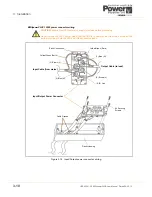UPS453-01-00 MINIpowerPLUS User Manual Dated 08-03-12
4-5
4: Operation
4.4
UPS Customisation and Event Monitoring Menus
The UPS control system can be monitored and customised through a series of menus that can be displayed
on the LCD panel and accessed using the operator keypad buttons. This facility is used by the service
engineer to set-up the UPS during commissioning and to monitor the UPS performance and alarms history
when undertaking maintenance or troubleshooting.
Accessing the Menus
The menu system can be accessed by pressing the
ENTER
key, which will initially display the Main Menu.
From the Main Menu you can navigate to any of the lower-level menus shown below by using the
SCROLL
UP
/
SCROLL DOWN
keys to highlight the required menu option and then press the
ENTER
key to select it.
Note that the menus can be accessed even if the UPS is switched off.
To exit the menus and return to the normal display screen you must press the
ON/OFF
key.
4.4.1 Main
Menu
The Main Menu provides access to five menus at the next level as shown in Figure 4.4.
Figure 4.4 Main Menu
WARNING:
Some of the configuration functions accessible via the customisation menus can
adversely affect the UPS operating performance if programmed incorrectly. These
adjustments and configuration settings must be carried out by a trained engineer.
UPS Status
UPS Setup
Events
Scheduling
Tools
MAIN MENU
UPS STATUS
UPS Info
Output
Input
Batteries
History Data
Misc.
UPS SETUP
Output
Input
Bypass
Neutral Sensor
Batteries
Clock Setup
Operator Panel
EVENTS
Log View
Log Reset
SCHEDULING
Schedule Planning
Restart
Shutdown Planning
Signalling test
LCD Display Test
Battery Test
Battery Calibration
TOOLS
Details of the UPS STATUS menu are
given in paragraph 4.4.2.
Details of the UPS SETUP menu are
given in paragraph 4.4.3.
Details of the EVENTS menu are given in
paragraph 4.4.4.
Details of the SCHEDULING menu are
given in paragraph 4.4.5.
Details of the TOOLS menu are given in
paragraph 4.4.6.
Summary of Contents for Minipower Plus Rack
Page 1: ...Pioneering solutions for total power protection MINIpower PLUS User Manual ...
Page 2: ......
Page 8: ...1 Safety 1 2 UPS453 01 00 MINIpowerPLUS User Manual Dated 08 03 12 ...
Page 26: ...3 Installation 3 12 UPS453 01 00 MINIpowerPLUS User Manual Dated 08 03 12 ...
Page 40: ...5 Maintenance 5 2 UPS453 01 00 MINIpowerPLUS User Manual Dated 08 03 12 ...
Page 42: ...6 Troubleshooting 6 2 UPS453 01 00 MINIpowerPLUS User Manual Dated 08 03 12 ...