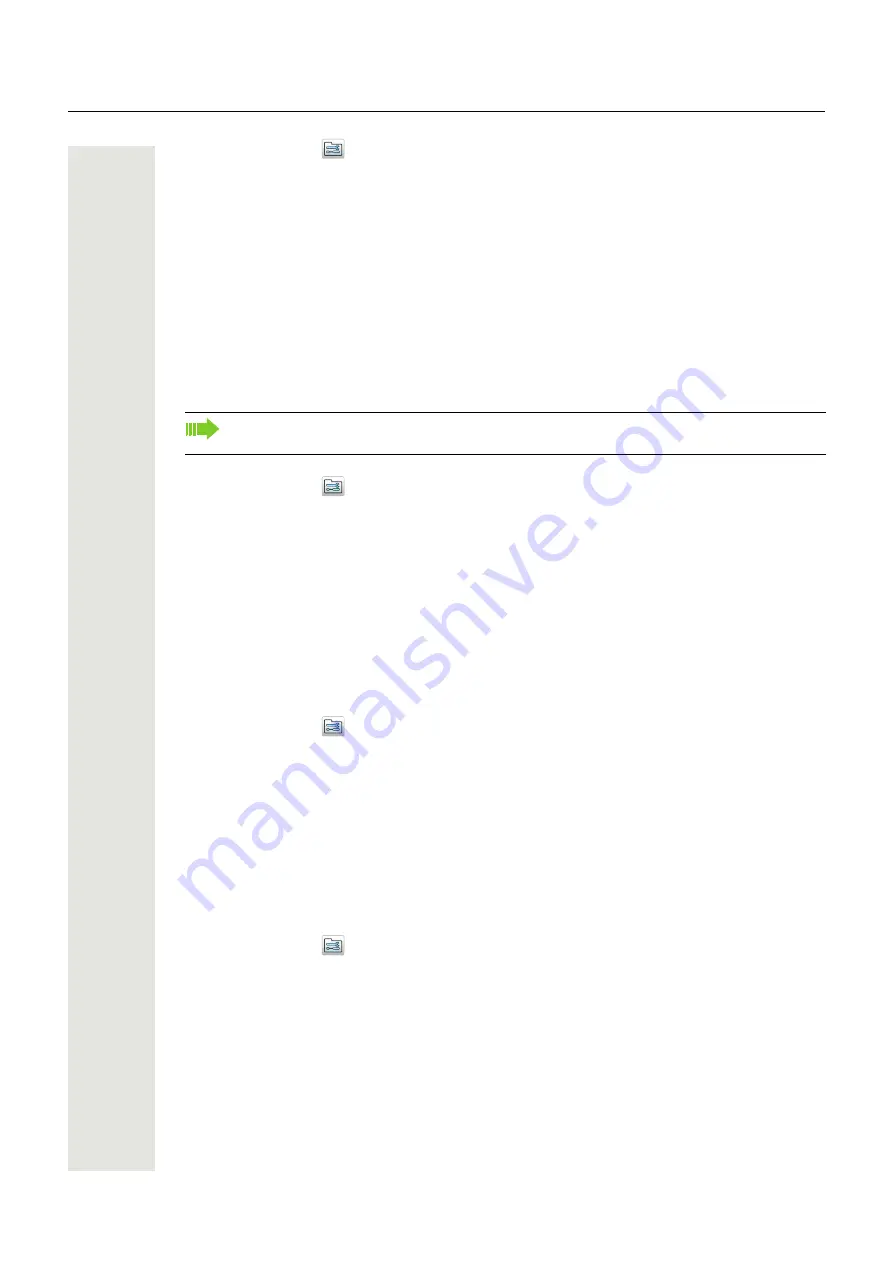
50
Menu Operation
2. Select “Settings”
in the menu.
3. Select “Locks”.
4. Select “Automatic key lock”.
5. Select “Off” for deactivation of automatic key lock.
Activate the Phone Lock
The handset can be protected for unauthorized use. If this function is activated, a PIN code has to
be entered at power on, or when the handset is placed in a charger. This behavior is activated
when the handset is placed in the charger. The default phone lock code (0000) can be changed
to any 4–8 digit personalized code.
You can change the time for activation of this lock (default 20 seconds), see "Automatic lock time"
on page 51.
1. Press “Menu”.
2. Select “Settings”
in the menu.
3. Select “Locks”.
4. Select “Phone lock”.
5. Select “Auto phone lock”.
6. Select “On”, or “On in charger”.
7. Enter PIN code
8. Press “OK”.
If a user forgets the PIN code, it can be reset by the distributor.
Deactivate the Phone Lock
1. Press “Menu”.
2. Select “Settings”
in the menu.
3. Select “Locks”.
4. Select “Auto phone lock”.
5. Select “Off”.
6. Enter PIN code
7. Press “OK”.
If a user forgets the PIN code, it can be reset by the distributor.
Change PIN Code
1. Press “Menu”.
2. Select “Settings”
in the menu.
3. Select “Locks”.
4. Select “Phone lock”.
5. Select “Change PIN code”.
6. Enter the old PIN code.
7. Press “OK”.
8. Enter the new PIN code.
9. Change field by using Down on the Navigation key and enter the new PIN code again.
10.Press “Save”.
Any one of up to five emergency numbers can be called while the handset is locked, if con-
figured in the WinPDM/Device Manager. See the Configuration Manual for the handset.






























