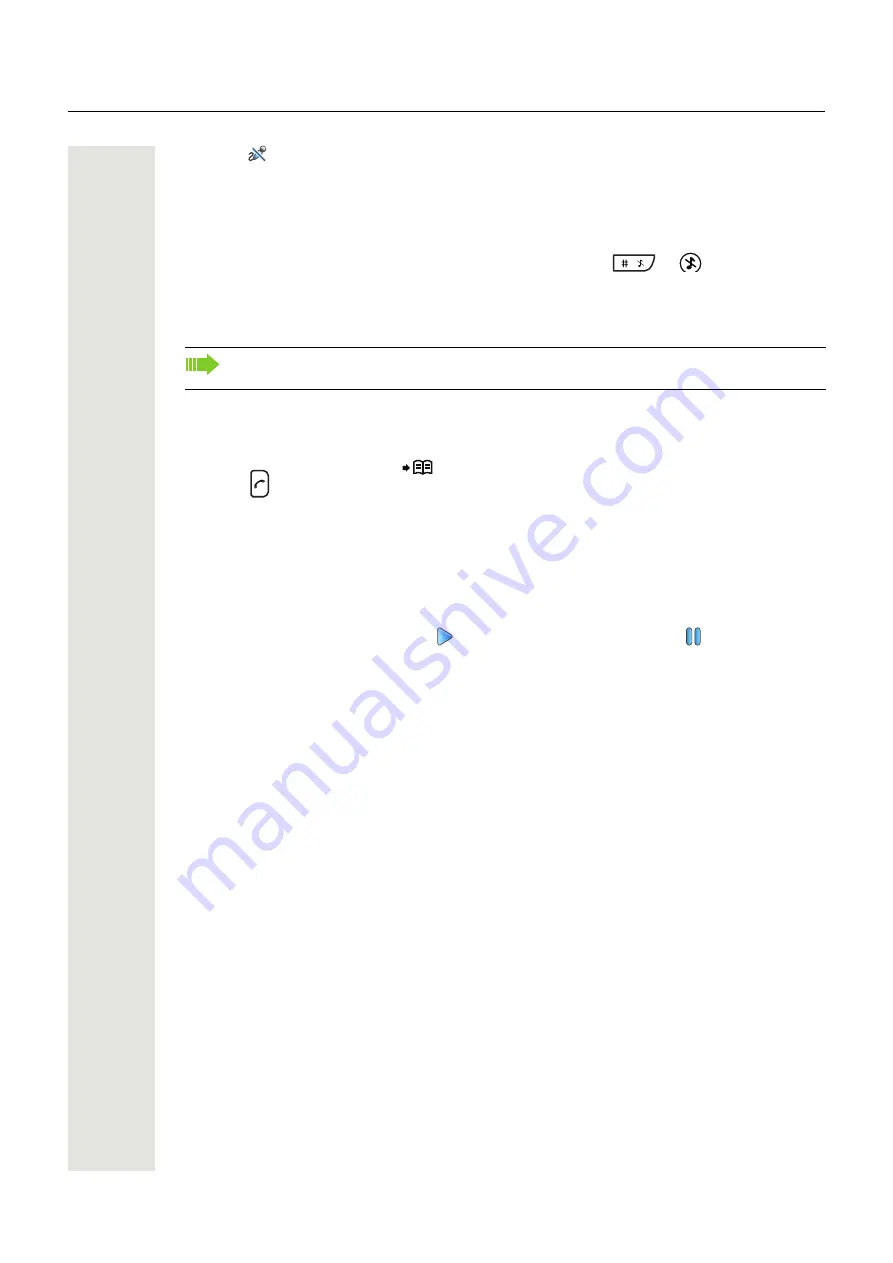
26
Calling
The icon
indicates a muted microphone. This means that the other party in an ongoing call
cannot hear you. To turn the microphone back on, do as follows:
1. Press “More” during the call
2. Select “Microphone on”.
3. Press “Select”.
It also possible to turn the microphone off/on by a long press on
or
.
Start New Call During Conversation
1. Press “More” during the call.
2. Select “New Call”. The first call is automatically put on hold.
3. Press “Select”.
4. Enter the number or pr press
to access the phonebook.
5. Press
, or “Call”.
Switch Between Calls
To switch between two ongoing calls:
1. Select the call on hold using the Navigation key.
2. Press the left soft key “Retr.”.
The retrieved call is indicated with
. The call on hold is indicated with
.
End Call
Prerequisite: A new call has been started during the conversation, see "Start New Call During Con-
versation" on page 26.
1. Select the call to end by using Up and Down on the Navigation key.
2. Press the right soft key “End”. The selected call ends.
3. If needed, press the left soft key “Retr.” to resume the remaining call.
Transfer Call
Prerequisite: There are two ongoing calls.
1. Select the call on hold using Up and Down on the Navigation key.
2. Press “More”.
3. Select “Transfer to”. The two calls are connected. “Transferred” is displayed and the handset
enters idle mode.
Transfer to New Call
Prerequisite: There is one ongoing call.
1. Press “More” during the call.
2. Select “Transf. to new”.
3. Press “Select”.
If configured in the Device Manager, it is possible to make an emergency call while the hand-
set/keypad is locked. During the ongoing emergency call, the soft key “More” is disabled.






























