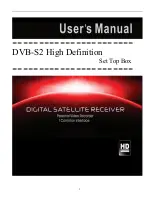scanner app?
install or launch the unifi PlayTV app.
▪
Simply key-in your unifi PlayTV username and password on
unifi PlayTV app and scan the QR code again using the QR
scanner on the app to start viewing.
65.
I’m a unifi Home
customers that
have subscribed
to unifi TV but ive
forget password.
How do I get my
password?
▪
You can reset your password through your unifi PlayTV app
from your mobile device, by following this steps:
1. Open your unifi PlayTV app
2 Select “Forgot password”
3. Key-in your login ID
4.Select your preferred option to receive verification code
(the verification code will be sent to your registered
mobile number or email)
5. Key-in verification code
6. Key-in new password
66.
I’m a unifi Home
customer without
unifi TV / unifi
PlayTV login ID.
How do I enjoy
the QR scanner
function?
▪
To enjoy the QR scanner function for unifi TV customer you
have to subscribe or upgrade your unifi Home with unifi TV
subscription.
OTHER MATTERS
67.
Who do I contact
if I need further
info or should I
face any unifi TV
service issue?
▪
Feel free to contact us via Live Chat at
unifi.com.my/chat
or
my unifi app, tweet us
, message us at
or walk-in to any nearest TMpoint
outlets nationwide.
68.
Who should I
contact if I need
any assistance or
service inquiry?
TM has various digital channels for its customers to interact
with us. Should the customers have any enquiries or require
any assistance, they can get in touch with TM through our
digital channels as below:
myunifi app (download from AppStore on iOS, Google
PlayStore on Android and AppGallery on Huawei)
unifi online community forum at community.unifi.com.my
https://www.facebook.com/weareunifi/
https://twitter.com/helpmeunifi
Customers can also refer to our unifi community forum at
community.unifi.com.my.