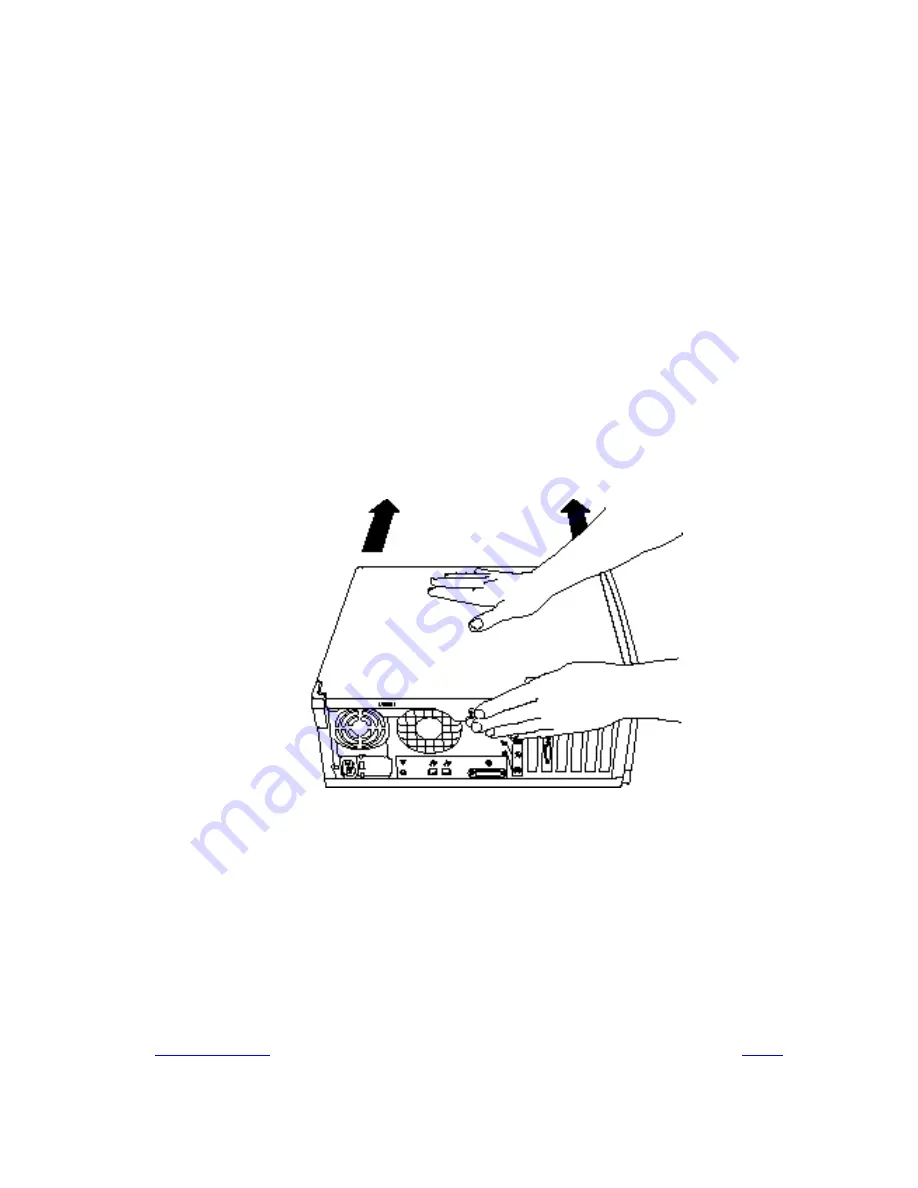
Table of Contents
Index
With both the cover and front panel removed, you can now install
additional internal drives in your computer. See “Installing Inter-
nal Drives” later in this section.
Always replace the cover and front panel when you complete an
installation, before you turn the computer on.
1.
To replace the cover and front panel.
2.
Engage the hooks on the bottom edge of the front panel
and then swing it up. Press gently until the three
latches pop up.
3.
Set the cover onto the case so there is about a 1-inch
gap to the front panel.
4.
While pressing down on the cover with one hand, slide
the cover toward the front with the other.
5.
Tighten the thumb-screw on the back panel.
Installing an Expansion Card
You can install expansion cards for video and graphics applications,
networking and communications, additional processing power, or
other purposes. These cards fit into the four PCI expansion slots
inside the computer.






























