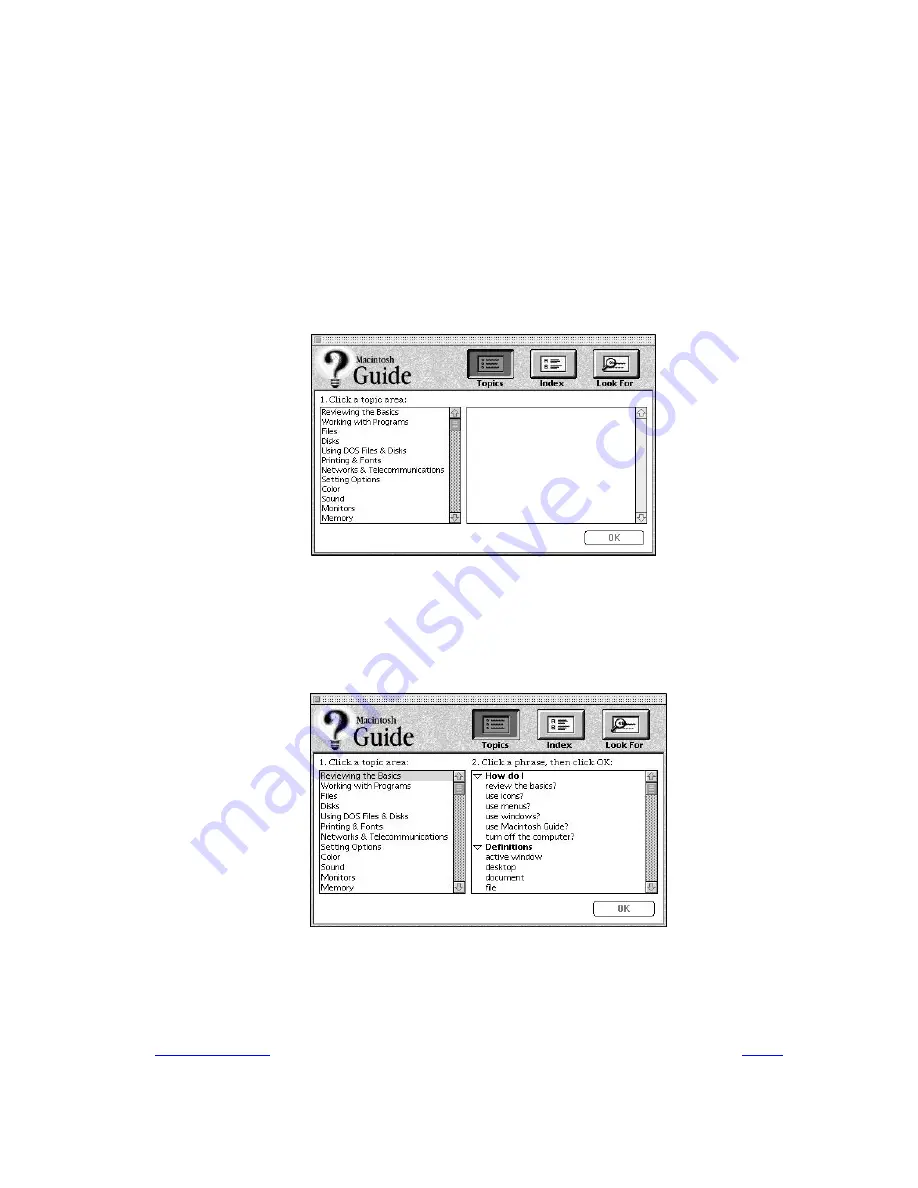
Table of Contents
Index
The Topics Button
1.
In the Macintosh Guide window, click the Topics but-
ton.
A list of general topics appears on the left side of the Macintosh
Guide window. (Depending on the hardware and software you have,
the list of topics may look different.)
2.
Click a topic, like “Reviewing the Basics,” in the list
of topics.
When you click any topic area, a list of related questions appears
on the right side of the Macintosh Guide window.






























