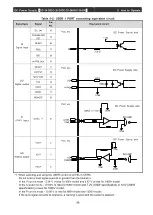DC Power Supply
【
DC-10-D/DC-20-D/DC-10-DH/DC-20-DH
】
6. SERIAL Communication
-43-
○
Network address setting
When controlling multiple units on a network via RS-485 communication, set the address of each
unit. The addresses are set from the front panel. The setting method is as follows:
●
Address setting method
①
Press the MENU button on the front panel.
②
Select a SET option on the screen using the
◀
and
▶
buttons and press the ENT button.
* The option with the
▶
mark is the currently selected option. The selected option blinks.
Move to the SET screen.
③
Select a [COMM] option using the
◀
and
▶
buttons and press the ENT button.
Move to the SERIAL communication setting screen.
④
Select an [ADRS] option using the
◀
and
▶
buttons and press the ENT button.
Move to the ADDRESS menu screen.
On this screen, set the Address of the target power supply.
The default is [1].
Pressing the ENT button once enables editing, allowing you to move UP/DOWN the value
using the ▲ and ▼ buttons and to change the digit editing position using the
◀
and
▶
buttons.
After editing, it is applied by pressing the ENT button.
Pressing ESC without pressing ENT, the value is not applied and the edited state is canceled.
In addition, the selectable setting range is 1 to 127.
If this address setting does not match the later-described address number in the header field,
the communication is not established. Even for RS-232C, confirm the Address setting here and
use it as the Address number for communication.
Summary of Contents for DC-10-D
Page 87: ......