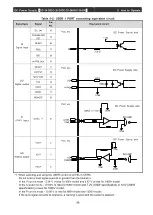DC Power Supply
【
DC-10-D/DC-20-D/DC-10-DH/DC-20-DH
】
5. How to Operate
-31-
5. How to Operate
This section describes how to operate and handle this power supply.
5-1 How to Operate in LOCAL Mode
This section describes the power operation in the LOCAL mode.
In the LOCAL mode, set ON/OFF of the DC output and various parameters on the front panel of the
power supply.
5-1-1 At startup of power supply
・
When the breaker is turned on, the monitor starts, showing the current setting information.
・
M/N and Type appear.
(
ex.DC-20-D
)
・
The monitor shifts to the top screen.
Single unit
In P/S connection
①
The current output command value is displayed. The command value can be changed on the front
section only in the LOCAL mode.*
The display of units following values automatically changes depending on the current control mode.
kW: PSEL mode
(
Constant power control) V: VSEL mode
(
Constant voltage control)
A: ISEL mode
(
Constant current control)
* PSEL mode: At over 100kW, the figures after the first decimal place are not displayed and it
cannot be set in the LOCAL mode.
SEL mode: At over 100A, the figures after the first decimal place are not displayed and it cannot
be set in the LOCAL mode.
②
The current output control mode is displayed. The output control mode can be selected on the front
section only in the LOCAL mode.
PSEL
(
Constant power control):
Displayed in the power control mode.
VSEL
(
Constant voltage control): Displayed in the voltage control mode.
ISEL
(
Constant current control):
Displayed in the current control mode.
① ② ③
④
① ② ③
④
Summary of Contents for DC-10-D
Page 87: ......