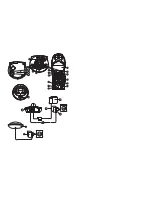Cocoon 951 Twin
11
Cocoon 951 Twin
ENGLISH
6.3
Making Calls
6.3.1 External Call
•
Press the Line key
.
•
The Line/Handset indicator
(LED)
on the base unit will blink and the Call
symbol
appear on the display.
•
You will hear the dial tone. Dial the telephone number you wish to call.
•
The number appears on the display and is dialled.
•
After finishing your call, press the Line key
to hang up.
6.3.2 Number preparation
•
Dial the telephone number you wish to call. You can correct the number by pressing the
key.
•
Press the Line key
.
•
The Line/Handset indicator
(LED)
on the base unit will blink and the Call
symbol
appear on the display.
•
The telephone number is dialled automatically.
•
After finishing your call, press the Line key
to hang up.
6.3.3 Redialling the last number dialled
•
Press the Line key
.
•
Press the Redial key
. The number you last called is dialled automatically.
6.3.4 Redial one of the last 5 numbers dialled
•
Press the Redial key
. The number you last called appears on the display.
•
Press the Redial key
a few times until the desired number appears on the display.
•
Press the Line key
.
•
The number shown on the display is dialled automatically.
•
After finishing your call, press the Line key
to hang up.
6.3.5 Calling a programmed number from the Phone Book
The telephone has a Phone Book in which you can store telephone number with name (See
also § “9 The phone book” ). To call a number from the Phone Book:
•
Press the Phone Book key
. The first number of the Phone Book appears on
the display.
•
Press the Up or Down key
/
repeatedly to select the telephone number you
want to call.
•
Press the Line key
.
•
The number shown on the display, is dialled automatically.
•
After finishing your call, press the Line key
to hang up.
2
14
2
13
2
14
2
2
6
6
6
2
2
13
3
10
2
2
Summary of Contents for COCOON 951 TWIN
Page 2: ......
Page 31: ...Cocoon 951 Twin 31 Cocoon 951 Twin ENGLISH 16 Menu structure ...
Page 35: ......
Page 36: ...Cocoon 951 visit our website www ucom be U8006649VegaXs ...