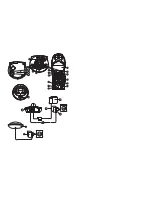Cocoon 951 Twin
7
Cocoon 951 Twin
ENGLISH
•
A.
Telephone wall outlet
B.
Power cable
C.
Back view of BASE
D.
Telephone cord
4.2
Installing the second handset charger
E.
Back view of charger
F.
Power cable
4.3
Installing the batteries
•
Open the battery compartment (see below).
•
Insert the batteries
respecting the (+ and -) polarity
.
•
Close the battery compartment.
•
Leave the handset on the base unit for 16 hours. The Line/Handset indicator
(LED)
on the base unit will light up.
A
B
C
D
E
F
14
Rechargeable
Batteries
Back view of handset
Cover
Summary of Contents for COCOON 951 TWIN
Page 2: ......
Page 31: ...Cocoon 951 Twin 31 Cocoon 951 Twin ENGLISH 16 Menu structure ...
Page 35: ......
Page 36: ...Cocoon 951 visit our website www ucom be U8006649VegaXs ...