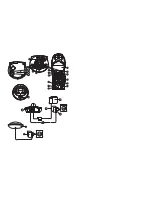14
Cocoon 951 Twin
Cocoon 951 Twin
6.13 Using the alphanumeric handset keypad
Use the alphanumeric keypad to type text. To select a letter, press the corresponding key.
E.g. if you press the alphanumeric key ’5’, the first character ‘j’ appears on the display. Press
it repeatedly to select other characters from this key.
Press the ‘2’ key once to select the letter ‘a’. If you would like to select both ‘a’ and ‘b’ after
each other, first press the ‘2’ key once to select ‘a’, wait 2 seconds until the cursor moves to
the next position and then press the ‘2’ key twice to select ‘b’. You can delete characters
mistakenly typed by using the Delete
key
. The character in front of the cursor will
be deleted. All characters can be deleted by pressing the Delete
key
for 1,5
seconds.
You can move the cursor by pressing the Up and Down keys
/
.
You can switch between upper and lower case by pressing and holding the
*
-key .
The
upper left corner will show ‘abc’ for lower case and ‘ABC’ for upper case.
You can change the input character set from English (
ABC
) to Latin (
AÀÁ
), Greek (
) or
Russian (
) by pressing and holding the # key for 2 seconds.
6.14 Setting the ring volume level on the handset
You can change the ring volume of an incoming call (internal and external) between 0-5.
If you select level ‘
Off
’ (level 0), the symbol
appears on the display. The handset will not
ring when a call is received (the handset will always ring for internal calls).
Level ‘5’ is the highest level. The telephone is set to level ‘5’ by default.
6.14.1 Setting the ring volume for Internal and external calls (0-5)
•
Press the option button under ‘
Menu
’
•
Press the Up or Down key
/
repeatedly until ‘
Handset
’ is selected
•
Press
to
confirm
•
Press the Up or Down key
/
repeatedly until ‘
Ringer volume
’ is selected
•
Press
to
confirm
•
The current volume is shown and hearable.
•
Press the Up or Down key
/
repeatedly to select the desired volume.
•
Press ‘
Save
’
to confirm your selection or press
to leave the menu.
6.15 Setting the ringer melody on the handset
You can change the ringer melody for an incoming call (internal or external). The unit has 9
ringer melodies to choose from (1-9). By default, the external ringer melody is set to ‘3’ and
the internal ring melody = ‘2’.
13
13
3
10
9
13
3
10
13
3
10
13
3
10
13
13
•
You can turn the handset ring volume off during ringing by pressing
the option key ‘Quiet’.
•
By pressing the
key
for 3 seconds you can disable the handset
ringer. The
symbol will appear on the display. To re-activate, press
key
again for 3 seconds
9
9
Summary of Contents for COCOON 951 TWIN
Page 2: ......
Page 31: ...Cocoon 951 Twin 31 Cocoon 951 Twin ENGLISH 16 Menu structure ...
Page 35: ......
Page 36: ...Cocoon 951 visit our website www ucom be U8006649VegaXs ...