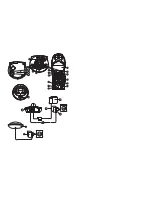10
Cocoon 951 Twin
Cocoon 951 Twin
5.2
Navigating the menu
The handset has a menu system which is easy to use. Each menu leads to a list of options.
The menu map is shown in “16 Menu structure” .
When the handset is switched On and in standby, press the option button under ‘
Menu
’
to open the main menu.
Press the
or
button
to scroll to the menu option you want. An arrow
-icon
shows the menu item you have selected. Then press
to select further options or
confirm the setting displayed.
Exit or go back one level in the menu:
To go to the previous level in the menu, press
.
To cancel and return to standby at any time, press the
ESC
key. If no button is pressed
for 15 seconds, the handset returns to standby automatically.
6
Handset operation
6.1
Turning the handset on / off
•
To turn the handset On, press the line key
•
To turn the handset Off, press the option button under ‘
Menu
’
and then use the
arrow keys
or
until “
Power off
” is selected. Press
to confirm or
to leave the menu.
6.2
Setting the language
The telephone has 5 display languages: see display languages table on packaging box!!
To set the language, do the following:
•
Press the option button under ‘
Menu
’
•
Press the Up or Down key
/
repeatedly until “
Handset
” is selected
•
Press
to
confirm
•
Press the Up or Down key
/
repeatedly until “
Language
” is selected
•
Press
to
confirm
•
The language set appears on the display.
•
Press the Up or Down key
/
repeatedly to select the language you would like
to use.
•
Press ‘
Save
’
to confirm your selection or press
to leave the menu.
13
3
10
13
13
8
2
13
3
10
13
13
13
3
10
13
3
10
13
3
10
13
13
Summary of Contents for COCOON 951 TWIN
Page 2: ......
Page 31: ...Cocoon 951 Twin 31 Cocoon 951 Twin ENGLISH 16 Menu structure ...
Page 35: ......
Page 36: ...Cocoon 951 visit our website www ucom be U8006649VegaXs ...