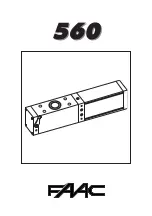ACM 400 S motor control unit
10 / 24
j) Pulse input
[X8.2]
In
"pulse mode"
you can open the gate with a single press of a button, open and
close and stop.
Connect the
button
for pulse mode to
terminals 24 / 25
[X8.2].
If you have used the optional
radio receiver
(page 16), you can also use it to give
the
"Pulse"
command
(channel 1)
, as described here as button function.
Gate status
If press
“partial opening mode”
button
If press
“pulse mode” button
Standing along the path after Stop
Closes
Runs in opposite direction
Standing along the path after
release
Closes
Continues running
standing in limit position “Open“
Closes
Closes
stan
ding in limit position “Closed“
Moves to partial opening
position
Opens
standing in partial opening position
closes
Completely opens
Opens
Stop
Stop
Closes
Stop
Stop
Gate status
Reaction in “Automatic closing mode”
standing in limit position “Closed“
-
“Open“ button briefly pressed
opens
Not in “Closed“ limit position
5s warning light before each closure!
standing in limit position “Open“
Automatically
closes
after expiry of the keep open time
standing in partial opening position
Automatically
closes
after expiry of the keep open time
keep “Open“ button pressed
Stays open
keep open time starts running again
“Closed“ button pressed
closes
keep open time is quit
“Stop“ button pressed
Stop
keep open time starts running again
While closing one of the safety strips is
triggered (not photoelectric barrier).
Stop
Automatic closing disabled until next
command is given
While standing one of the safety strips or
photoelectric barrier is triggered.
-
keep open time starts running again
as soon as no more triggering
“Emergency stop“
Menu
“9”
– value:
00
keep open time starts running again
Factory setting:
01
Automatic closing mode until next command
Control stations /sensors
“Dead man’s mode” possible
“Open“/ “Closed“ button
Depending on setting via menu
“E“
“Emergency stop“ or “Stop“
-
Photoelectric barrier (terminals 30 / 31)
For emergency mode
Closing edge safety device (terminals 32…37)
For emergency mode
Limit switch “Open“/ “Closed“ (terminals 40…42)
-
k)
Dead man’s mode
(not possible via radio!)
Menu "E" specifies the performance for the Open / Closed inputs.
No automatic locking mechanism effectively!
Menu
Value
Pulse
"Dead man’s mode"
“E“
00
“Open“ / “Closed“
-
01
“Open“
“Closed“
02
“Closed“
“Open“
03
-
“Open“ / “Closed“