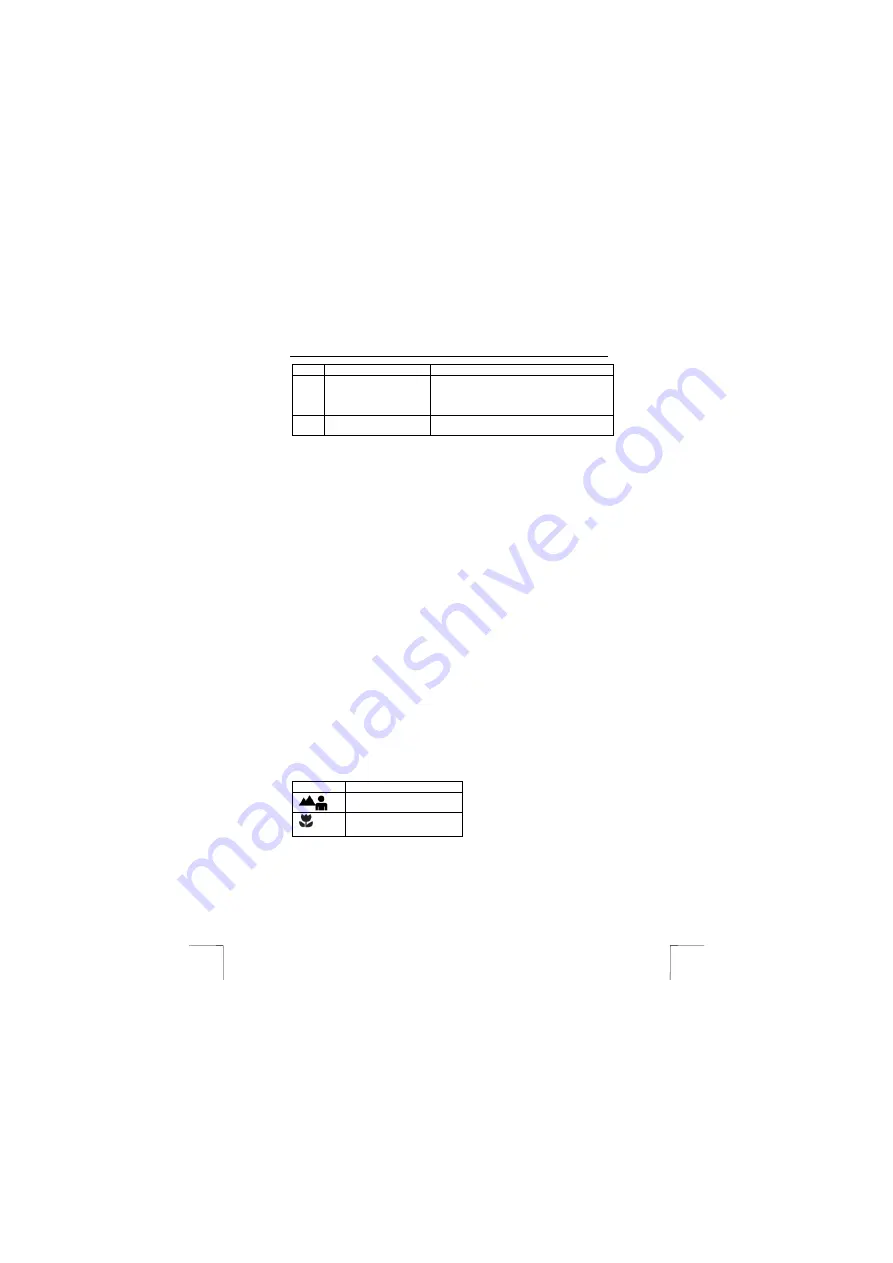
TRUST 500FX POWERC@M FLASH
6
Item
Description
Function
9
Connection icon
The right-hand light is lit when the camera is
connected to the computer. The left-hand light
is lit when the camera is not connected to the
computer.
10
Number of photographs
Indicates the number of photographs which
have already been taken.
Table 3: LCD functions
6
Using the camera
6.1
Smart Media Card
The Smart Media Card is the primary memory and must be used first when taking
photographs or recording a video.
When the Smart Media Card is full, remove it from the camera and close the battery
compartment.
Photographs will then be saved on the internal SDRAM memory.
Note:
Always use the Smart Media Card first to save photographs. The internal
SDRAM memory is only for emergency use when the Smart Media Card
is full. Photographs will be deleted from the internal memory when the
batteries are empty or when the battery compartment is opened.
Note
:
Make sure the photographs have been downloaded onto your computer
before opening the battery compartment. If the photographs have not
been downloaded onto your computer, then they will be deleted from the
internal memory.
Note
:
When the Smart Media Card is removed from the camera and
photographs have been saved in the SDRAM memory, the photographs
must first be saved on your computer before opening the battery
compartment or inserting the Smart Media Card, because the
photographs will be deleted.
Note
:
Video recordings are only saved on the Smart Media Card.
6.2 Making
recordings
6.2.1 Macro
setting
Before taking a photograph, you must set the distance from the object to be
photographed to the camera using the focus ring (B, figure 1). You can choose
between two different settings. The distance can be set from 40 cm to infinity. The
table below shows which symbol corresponds to which distance.
Symbol
Description
For distant objects (180 cm
– infinity).
For close by objects (40 cm
– 180 cm).
Table 4: Distances
6.2.2
Setting the resolution
The TRUST 500FX POWERC@M FLASH allows you to take photographs and
record videos in two different resolutions. For photographs: high (1248 x 960) and
low (624 x 480). For videos clips: high (624 x 480) and low (304 x 240). The default
setting when the camera is turned on is the high resolution. 30 photographs can be
taken in this resolution. The number of seconds of video which can be recorded







































