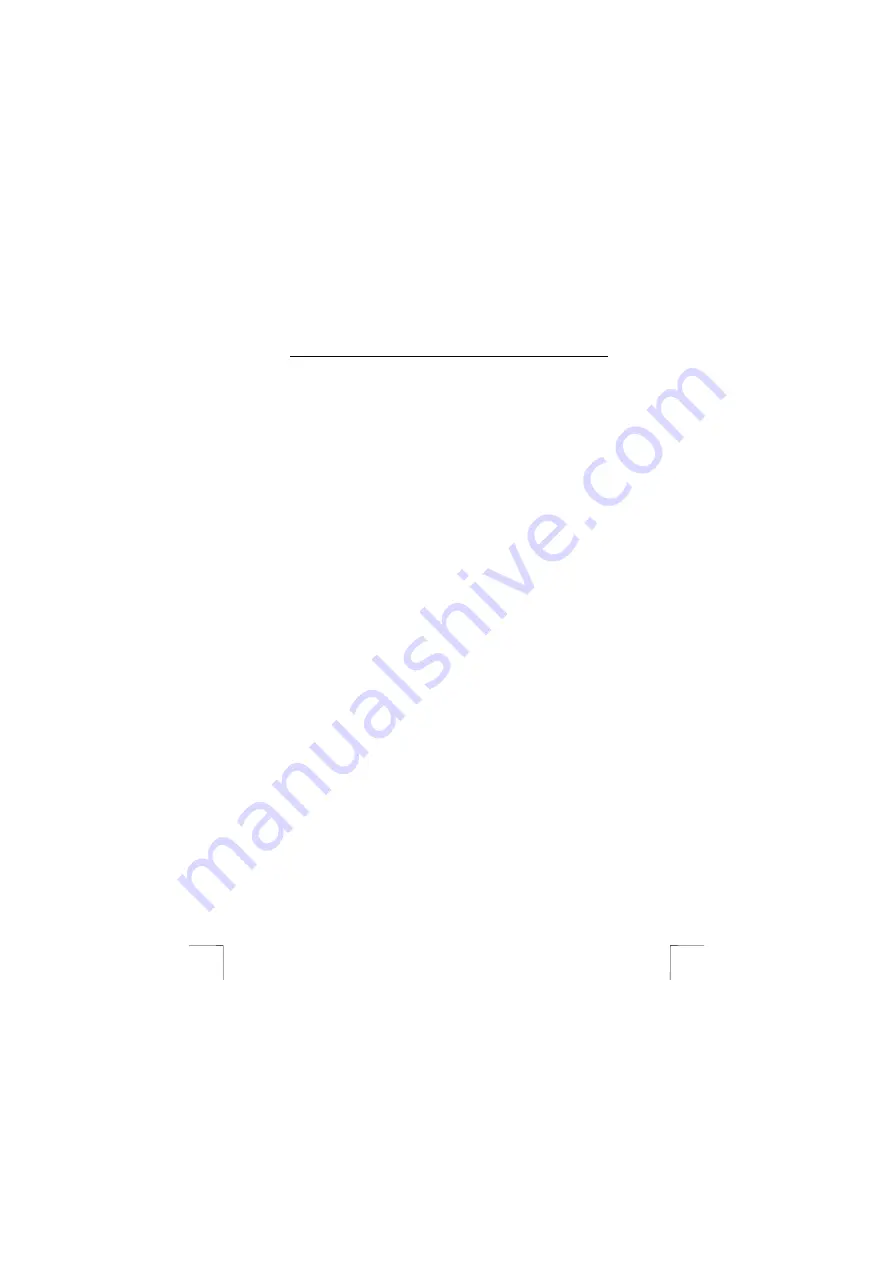
TRUST 500FX POWERC@M FLASH
12
8
Installing the application software
A number of programs are supplied with the camera. These programs can be used
for different applications. These programs are not required to use the camera,
although it is recommended to install these to enjoy full use of all the options
available concerning editing and processing photographs and video clips.
Note:
Make sure all other programs are closed during the installation.
8.1 Photo
Express
Photo Express 4.0 is an image editing program that can be used to load and edit the
photographs which you have taken using your 500FX POWERC@M FLASH on your
PC. This program requires 500 MB free hard disk space. Follow the instructions
below to install Photo Express 4.0.
1.
Start the Trust Software Installer (see figure 3).
2.
Select ‘Photo Express’.
3.
Select the language you wish to use.
4.
Follow the on-screen instructions.
8.2 Photo
Explorer
Ulead Photo Explorer 6 is an image explorer/editing program that can be used to
load and edit the recordings which you have taken using your 500FX POWERC@M
FLASH on your PC. Follow the instructions below to install Photo Explorer 6.0.
1.
Start the Trust Software Installer (see figure 3).
2.
Select ‘Photo Explorer’.
3.
Select the language you wish to use.
4.
Follow the on-screen instructions.
Note:
You will receive full use of Photo Explorer for 30 days. After 30 days, you
will receive a message concerning the use of TIFF and GIF files. This
relates to certain rights. You will still be able to open TIFF and GIF files
with Photo Express
.
8.3 Video
Studio
Ulead Video Studio is a video editing program which you can use to load the video
recording onto your computer, make live recordings and edit them. Follow the
instructions below to install Video Studio.
1.
Insert the Ulead VideoStudio CD-ROM into your CD-ROM drive.
2.
The installation will start.
3.
If the installation does not start, select ‘Run’ from the ‘Start’ menu.
4.
Type [D:\SETUP.EXE] and click on ‘OK’.
5.
Select the language you wish to use.
6.
Follow the on-screen instructions.
8.4 COOL
360
COOL 360 is an image editing program that can be used to change the photographs
you have taken using the Trust 500FX POWERC@M FLASH into panoramic
photographs. Follow the instructions below to install COOL 360.
1.
Start the Trust Software Installer (see figure 3).
2.
Select ‘Cool 360’.
3.
Follow the on-screen instructions.
8.5 VideoLive
VideoLive Mail 4.0 can be used to send video and audio multimedia e-mails. To be
able to use this application, you will need a modem, an ISDN modem or a
broadband connection, as well as a sound card with speakers, a microphone and an
Internet connection.


























