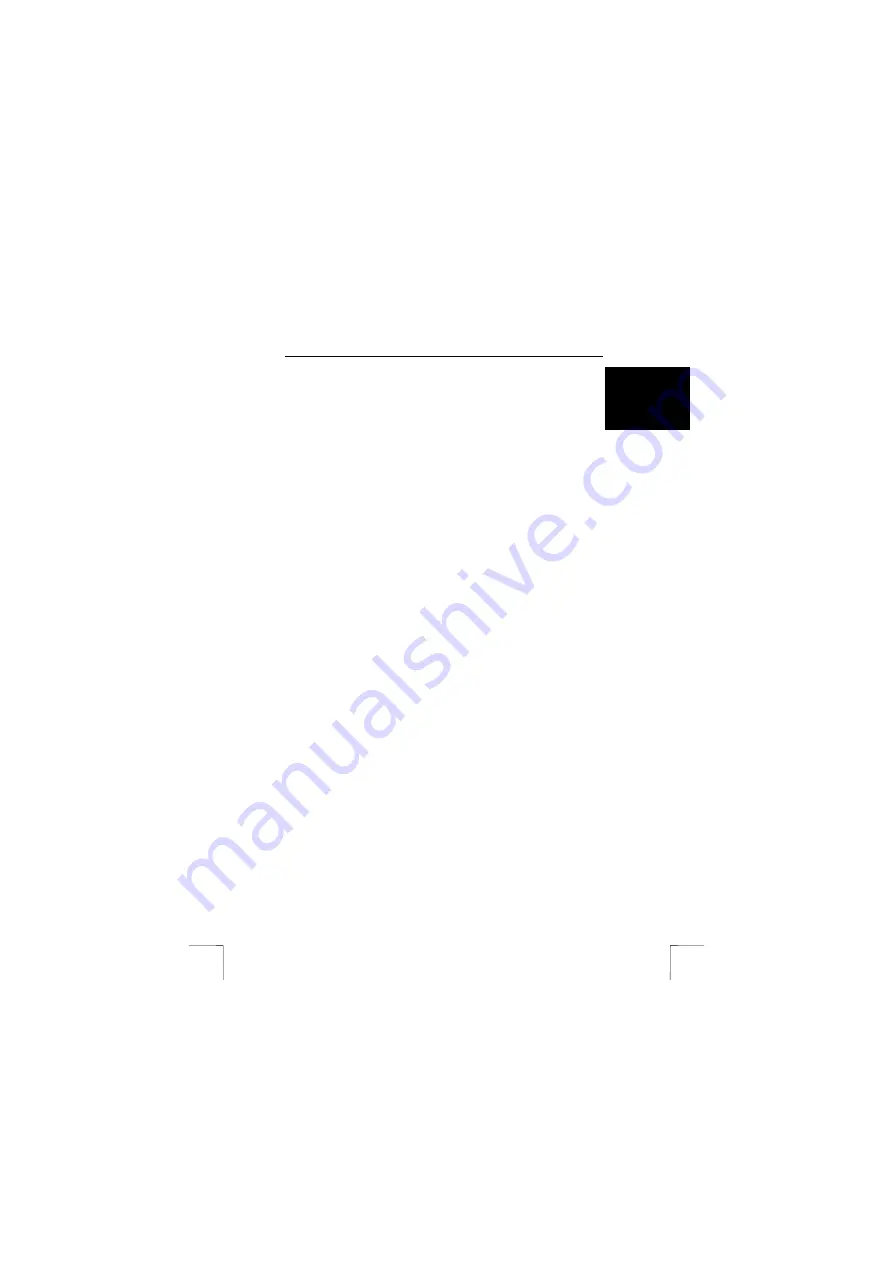
TRUST 500FX POWERC@M FLASH
9
U K
3.
Press the exposure button (A, figure 1) to activate the automatic exposure.
4.
The camera will make a slow beeping noise.
5.
The camera will start to beep more quickly just before the photograph is
taken.
6.
The photograph has been taken once the camera no longer beeps and the
photo counter no longer flashes.
6.3 Deleting
photographs
6.3.1
Deleting the last recording
1.
To delete the last recording (photograph or video), press the mode button (C,
figure 1) until icon 6 in figure 2 is displayed.
2.
Press the exposure button (A, figure 1) to activate the delete mode. Icon 6
will start to flash.
3.
Press the exposure button again to delete the last recording. The last
photograph will be deleted.
4.
Press the exposure button to delete other recordings.
5.
Press the mode button to change the mode.
Note:
Deleted recordings cannot be retrieved
.
6.3.2
Deleting all the recordings
1.
To delete all the photographs, press the mode button (C, figure 1) until icon 7
in figure 2 is displayed.
2.
Press the exposure button (A, figure 1) to activate the delete mode.
3.
Press the exposure button again to delete all the recordings.
4.
You will automatically return to the photo mode.
Note:
Deleted recordings cannot be retrieved.
























