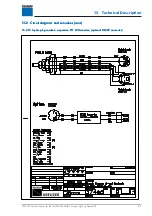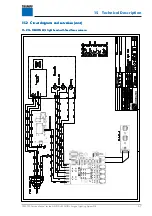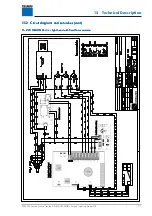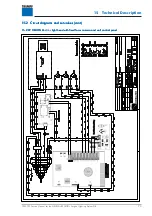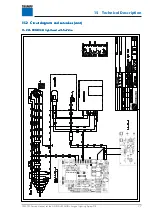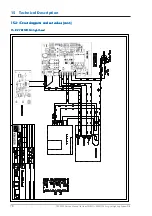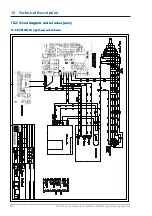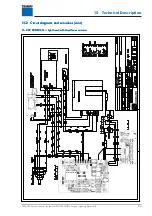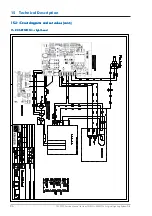75
7200790 Service Manual for the HELION
®
XENION
®
Surgical Lighting System GB
15 Technical Description
15.2
15.2
15.2
15.2
15.2 Circuit diagrams and set values (cont.)
Circuit diagrams and set values (cont.)
Circuit diagrams and set values (cont.)
Circuit diagrams and set values (cont.)
Circuit diagrams and set values (cont.)
15.2.24 XENION M light head with wall control panel
15.2.24 XENION M light head with wall control panel
15.2.24 XENION M light head with wall control panel
15.2.24 XENION M light head with wall control panel
15.2.24 XENION M light head with wall control panel