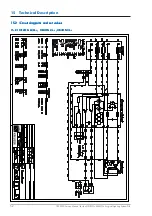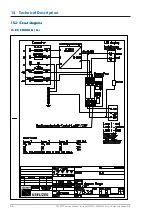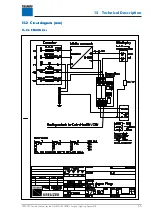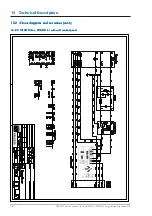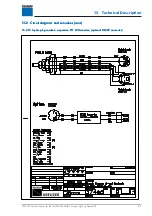48
7200790 Service Manual for the HELION
®
XENION
®
Surgical Lighting System GB
14 Functional Check, Hand-Over and Customer Instruction
14.4
14.4
14.4
14.4
14.4 TTTTTesting the functions of the lamps
esting the functions of the lamps
esting the functions of the lamps
esting the functions of the lamps
esting the functions of the lamps
Checking the emergency power changeover
• Check that the changeover PCB is functioning pro-
perly (if installed) e.g. by activating the building‘s
automatic circuit breakers for the lamp or lamp
combination concerned or by removing the fuse
holder on the terminal block of the ceiling tube.
Functional check according to the operating instruc-
tions
• Carry out a functional check of all operating
functions of the lamp or lamp combination.
When doing so, read the operating instructions
that correspond to the lamp type for the optional
components (e.g. monitor, camera).
Checking the lamp changeover
A HELION lamp versions:
• With the unit switched off, remove the halogen
lamp in the centre of the focus unit and check the
proper functioning of the lamp switchover and the
error display on the control field after switch-on.
• Check the second error display (for the HELION
Standard plus lamp version only) by plugging the
halogen lamp into the other socket, with the unit
switched off, and then switching it on.
• Put the halogen lamp back and/or replace the
halogen lamp(s), with the unit switched off.
B XENION L lamp version:
• Check the switch-on and/or switchover response
of the lamp or lamp combination.
When doing so, first read the corresponding ope-
rating instructions.
Checking the luminous field
• Align the light head horizontally and check if, at a
distance of one metre from the surface, the lamp
produces a round luminous field.