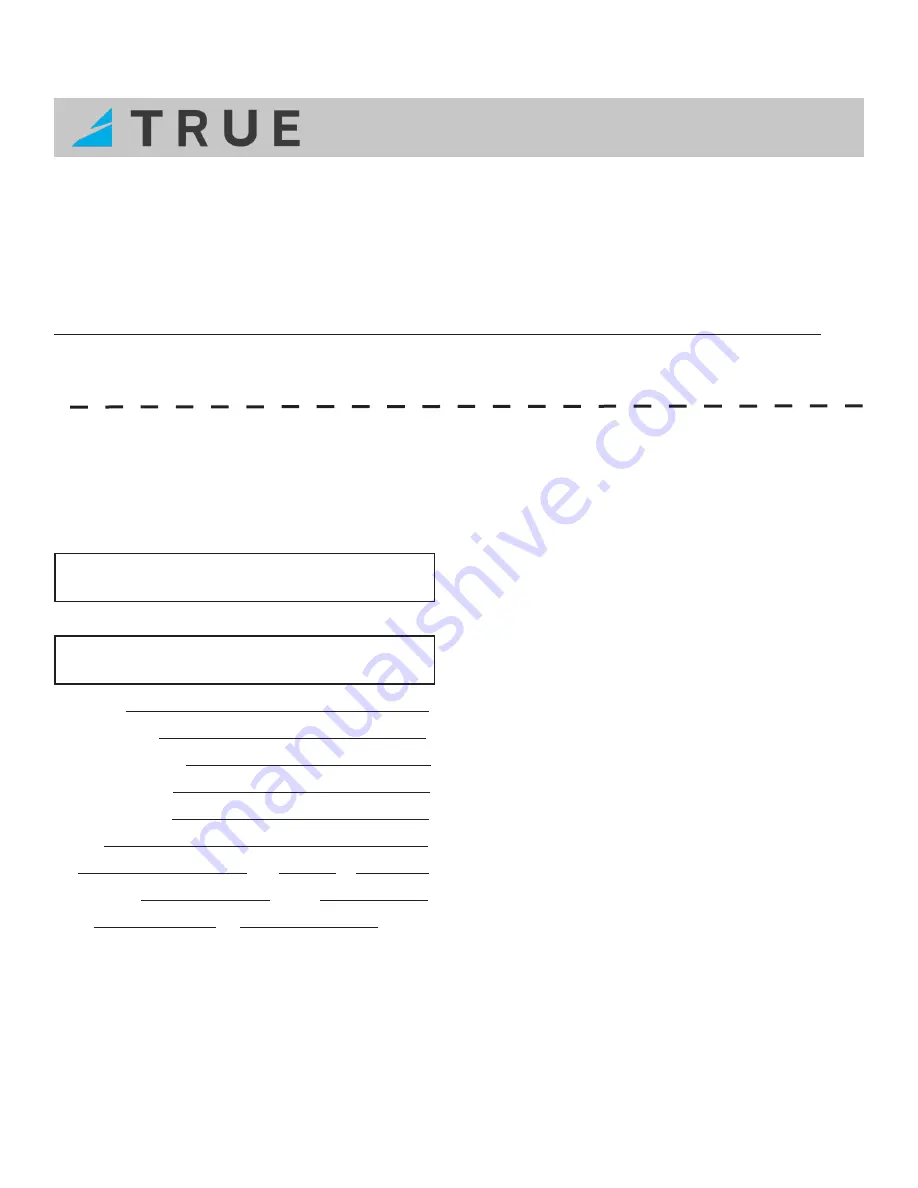
CHAPTER 7: WARRANTY INFORMATION
Truefitness.com / 800.426.6570 / 636.272.7100
41 of 41
COMMERCIAL LIMITED WARRANTY
XC900
Commercial Warranty Registration
Thank you for purchasing a TRUE product. To validate the TRUE product warranty the fast and easy way,
please go on-line now to truefitness.com and register your product. The information you provide will never
be distributed to any other individuals or agencies for any purpose. If you prefer to mail your warranty card,
have the owner of the product complete the information below and return it to TRUE Fitness within 30 days
from the date of equipment installation.
Please Note: Failure to register this product will result in no servicing or authorization of parts to be shipped.
To mail your warranty information, please fill in the information below and mail to: Service Dept., TRUE Fitness,
865 Hoff Road, St. Louis, MO 63366 (or save postage and register online at www.truefitness.com)
PLEASE PROVIDE BOTH SERIAL NUMBERS BELOW.
REQUIRED FOR WARRANTY REGISTRATION:
CONSOLE SERIAL NUMBER:
BASE SERIAL NUMBER:
Model Type
Date of Purchase
Your Company Name
Contact First Name
Contact Last Name
Address
City State ZIP
Email Address
Website
Phone
Fax
1. Where did you first learn about TRUE?
___ a. Dealer
____ b. Website
____ c. Advertisement
____ d. Referral
____ e. Current Customer ____ f. Other_______________
2. Why did you purchase a TRUE product?
___ a. Design/Appearance ___ b. Dealer Suggestion
___ c. Price/Value
___ d. Quality Construction
___ e. Performance
___ f. TRUE Reputation
___ g. Other_________________________
3. Please indicate your type of facility:
___ a. Apartment/Condo ___ b. Corporate Fitness Center
___ c. Municipality
___ d. Health Club/Gym/Spa
___ e. Hotel/Resort
___ f. Military Base
___ g. Student Rec Center ___ h. Other
4. What other types of equipment does your company currenly own?
___ a. Treadmill
Brand ________________
___ b. Bike
Brand ________________
___ c. Elliptical
Brand ________________
___ d. Free Weights/Gym Brand ________________
5. How many people use your facility on a daily basis?
___ a. <25
___ b. 25-75
___ c. 76-150
___ d. 150+
6. Do you plan to purchase more fitness equipment
in the next 6-12 months?
____ Yes ____ No
7. If you answered “yes” to question 6, what type do you
plan to purchase?
____ a. Treadmill
____ b. Elliptical
____ c. Stationary Bike
____ d. Free Weights
____ e. Gym
____ f. Other ______________
8. Would you recommend TRUE to other club owners?
____ Yes ____ No
9. You are a valued TRUE customer and your suggestions
allow us to continually improve your experience. Is there
anything else you would like us to know? Please explain:

































