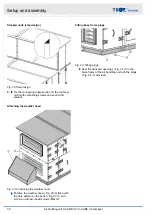5.9 Integrating the air handling unit
with the central BMS
It is the duty of the system owner/HVAC contractor to
integrate the air handling unit with the building services
and to ensure conformity,
5.10 Connecting the controls to your
PC or local network
Network or PC
Air handling units with optional integral controls are
fitted with a touch panel on which the configuration and
control parameters of the unit are displayed. This allows
you to view all measured values and to enter setpoint
values.
You can use a computer with a web browser instead of
the touch panel to display the unit configuration. To do
so, connect the air handling unit to a PC or integrate it
with a network using the TCP/IP interfaces.
Further information on this can be found in the X-
CUBE Control operating instructions.
5.10.1
X-CUBE controller CX8090
Integration with the network, setting the IP address
Personnel:
Skilled qualified electrician
Network administrator
For more information refer to
https://infosys.beckhoff.com/content/1031/cx8090/html/
cx8090_title.htm?id=1470
Fig. 40: X-CUBE controller CX8090, network connec-
tions
①
X001 - Port for the X-CUBE touch panel and for the
TROX Service
②
X101 - Port for BMS computer
③
X102 - Port for another X-CUBE unit (e.g. daisy
chain) or another BMS computer
④
DIP switch
Installation
Connecting the controls to your PC or local netw... > X-CUBE controller CX8090
Air handling unit X-CUBE X2 / X-CUBE X2 compact
44