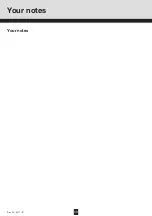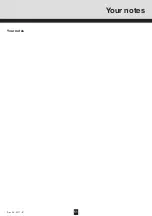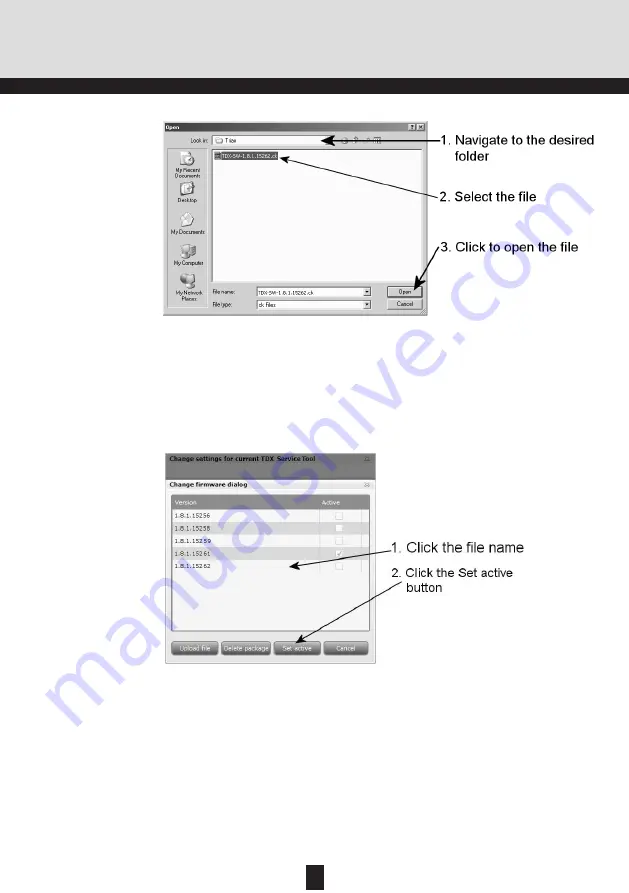
42
Rev. 05 - 2011 - B
When you have clicked the Open button you return to the Firmware window.
In the Firmware window the new update file is placed at the bottom of the list
of updates.
Click the file name to select the file and then click the Set active button to
transfer the update to the TDX system.
Clicking the Set active button displays the Firmware update window. In this
window you select whether you want to update all firmware, i.e. modules,
system controller and user interface, or only firmware that is in need of an
update.
Triax recommend that you use the Replace all option when you want to up-
date your firmware.
TDX Service Tool
You should only use Update old packages if your TDX headend system con-
sists mainly of new modules and a few older modules that might benefit from
an update.