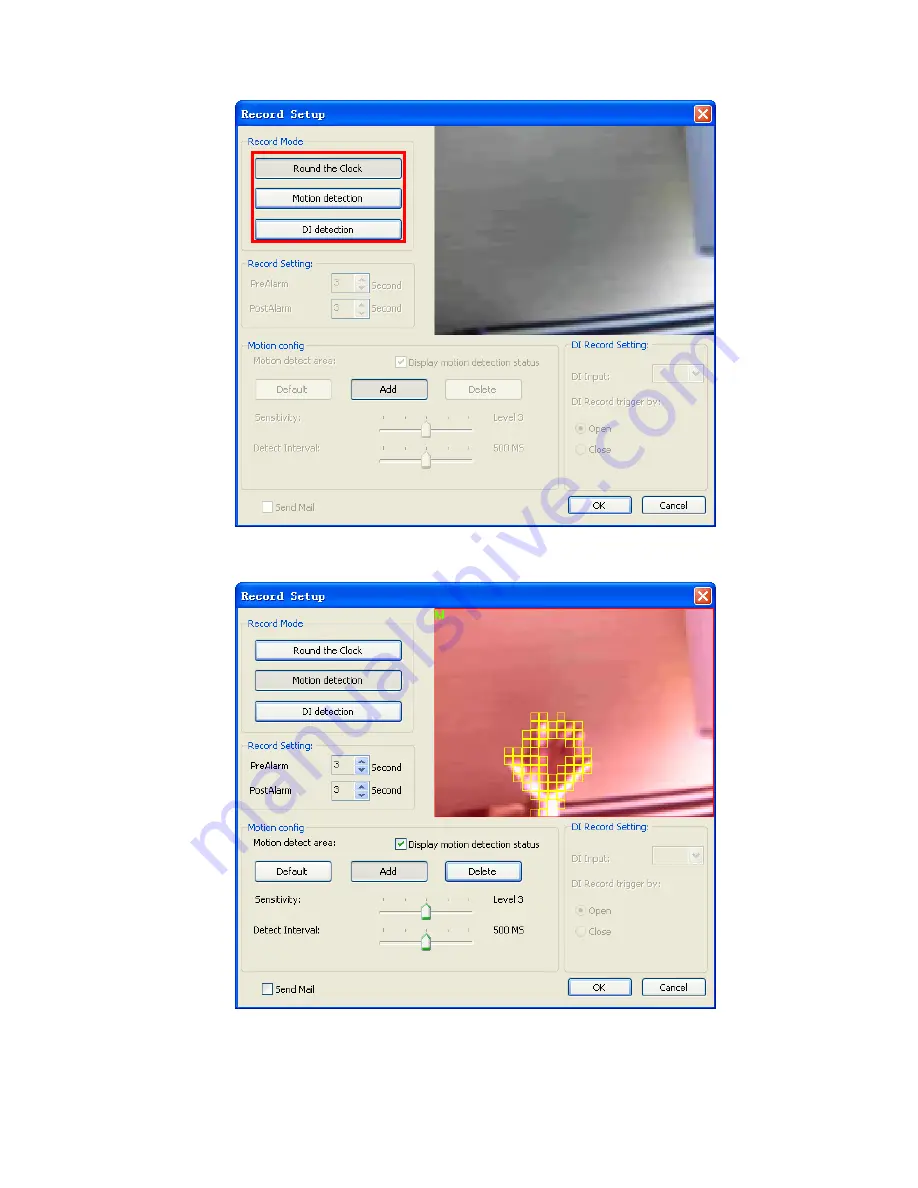
12
¾
Motion detection mode: if you select the Motion detection mode, you have to configure
the detection area, or use default setting.
z
Add detection area:
Click
Add
, then drag a rectangle window on the preview
image.
z
Remove detection area:
Click
Delete
button, then drag a rectangle window on