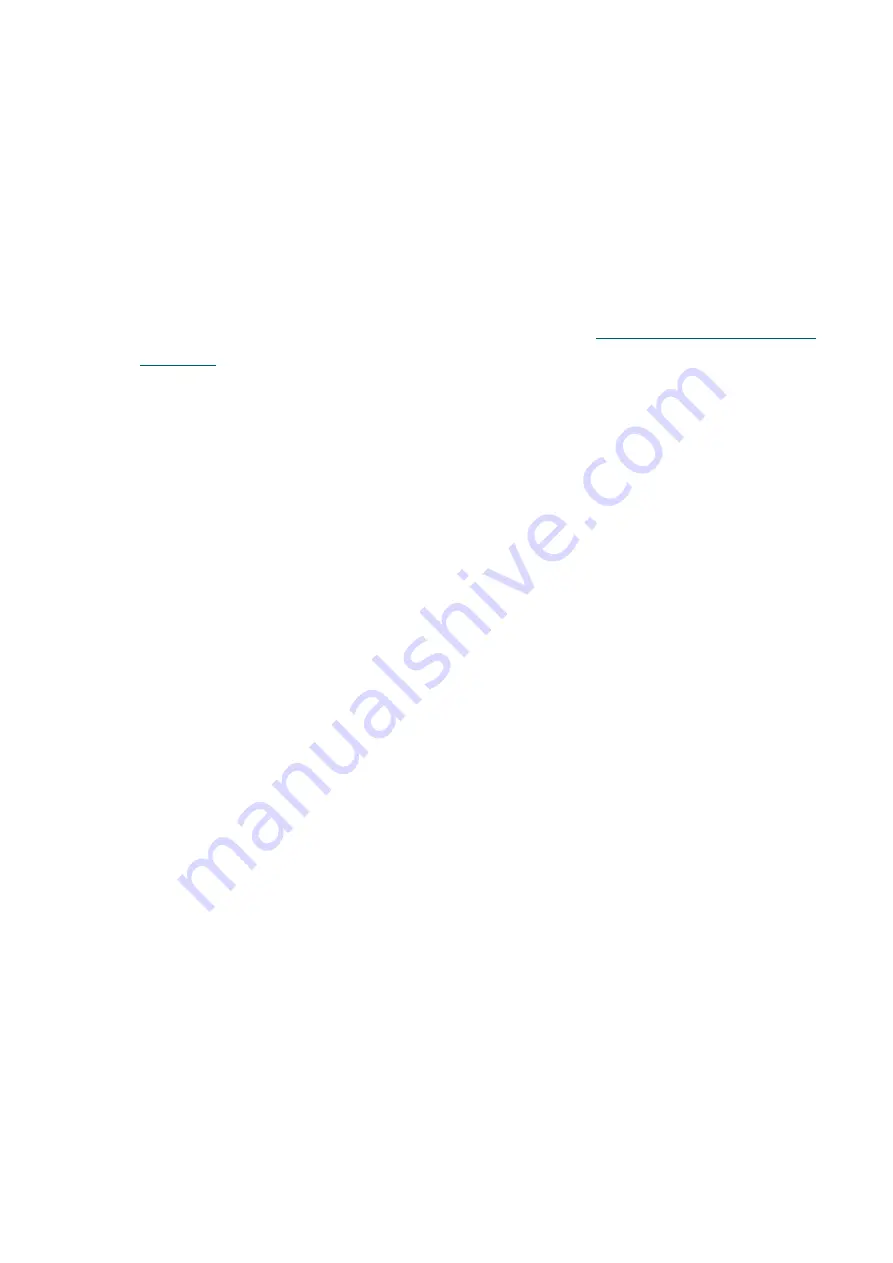
5
1.1
Determine the Management Method
Before building your network, choose a proper method to manage your EAPs. You have
the following two options:
■
Controller Mode
If you want to manage a large-scale network centrally, choose Controller Mode. In
Controller Mode, you can configure and monitor mass EAPs, switches, and gateways via
Omada SDN Controller. For detailed instructions, go to the
■
Standalone Mode
If you want to manage only a few EAPs, choose Standalone Mode. In Standalone Mode,
you can singly configure and monitor your EAPs via Omada APP or a web browser, and
each EAP has its own management page.
This chapter introduces how to start configuring the EAP in Standalone Mode.
Ntte
•
Standalone Mode is inaccessible while the EAP is managed by a controller. To turn the EAP back
to Standalone Mode, you can forget the EAP on the controller or reset the EAP.
•
To make your EAPs discovered by the controller, you need to configure
in certain scenarios.










































