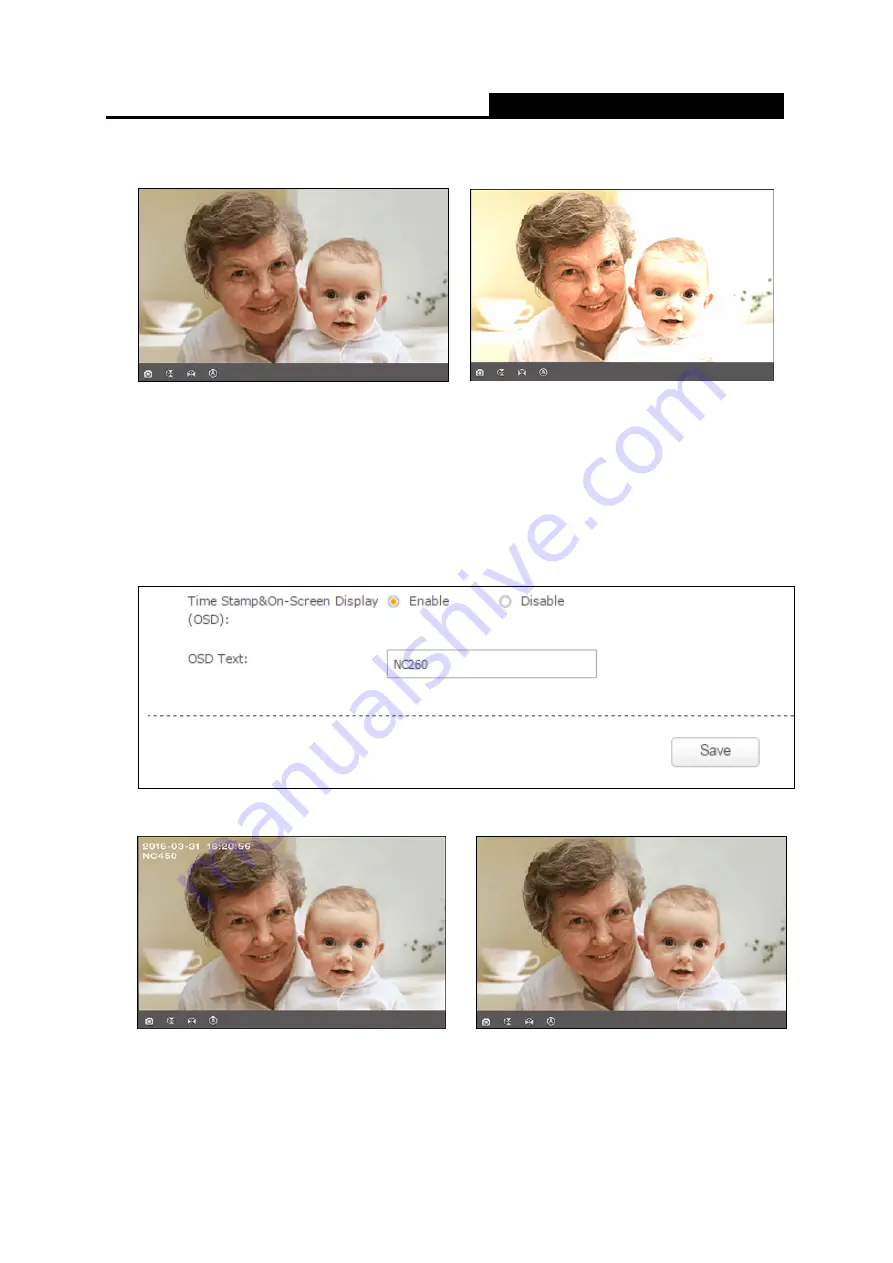
NC260
HD Day/Night Wi-Fi Cloud Camera
24
Enabled
Disabled
Light Frequency:
Select the frequency used by your lighting and power to help reduce image
flicker. The default setting is Auto, which is recommended.
Time Stamp&On-Screen Display (OSD):
If enabled, the current time of your camera, which
can be set on the
System
>
Date/Time
page, will be displayed on the
Live View
screen.
Meanwhile, you can set the OSD text to be displayed with the time stamp. We use “NC260” as
the OSD text for demonstration here.
Enabled
Disabled
Click
Save
to save and enable the settings.
















































