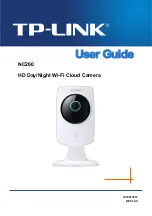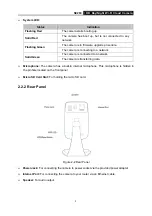NC260
HD Day/Night Wi-Fi Cloud Camera
7
Pick a location which is close enough to a wall outlet.
Use only the power adapter that comes with this camera in the package.
You can place your camera to your desired location. Just unplug and replug it without having to go
through the app’s setup again. Place the camera within the coverage of your wireless network.
You can place the camera in various ways:
Place it on a flat surface
Mount it on the wall or ceiling
Detailed instructions on mounting your camera to a wall or ceiling are shown as follows.
When you finish positioning your camera, use the tpCamera app to check that your camera can
see what you want to keep an eye on. Adjust its position if needed.