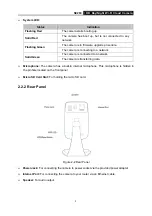NC260
HD Day/Night Wi-Fi Cloud Camera
15
Scan:
Click to scan the available wireless network. You will get or refresh the Wireless
Network List as shown below.
Wireless Network Name:
Displays the wireless network’s name. Make sure the camera and
your PC connect to the same wireless network; otherwise your PC can't access the camera.
Signal:
Displays the strength of the wireless signal.
Security:
Displays the wireless network’s security mode.
MAC Address:
Displays the MAC address of the router.
To connect your camera to a wireless network, follow the steps below:
1. Click
Scan
to get and refresh the Wireless Network List.
2. Select a wireless network from the wireless network list.