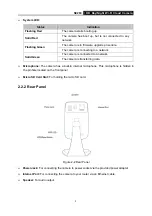NC260
HD Day/Night Wi-Fi Cloud Camera
16
3. If the wireless network’s security mode is
None
, simply click
Connect
. If the security mode
requires a password, enter the wireless network’s password and then click
Connect
. You can
select
show password
to display what you’ve entered.
4. A pop-up screen will prompt you for the wireless network modification. Click
Change
, and
then click
OK
on the next pop-up screen. The camera will connect to the wireless network that
you have selected.
5. To log into the web management page of the camera, you need to connect your computer to
the router that your camera is connected to. Refer to
to find the IP
address of your camera and log into the camera again.
4.3.4 Basic > Cloud Setting
A Cloud Camera can be viewed anytime and anywhere over the Internet with TP-LINK Cloud
service. On this page, you can add the camera to your TP-LINK Cloud account.