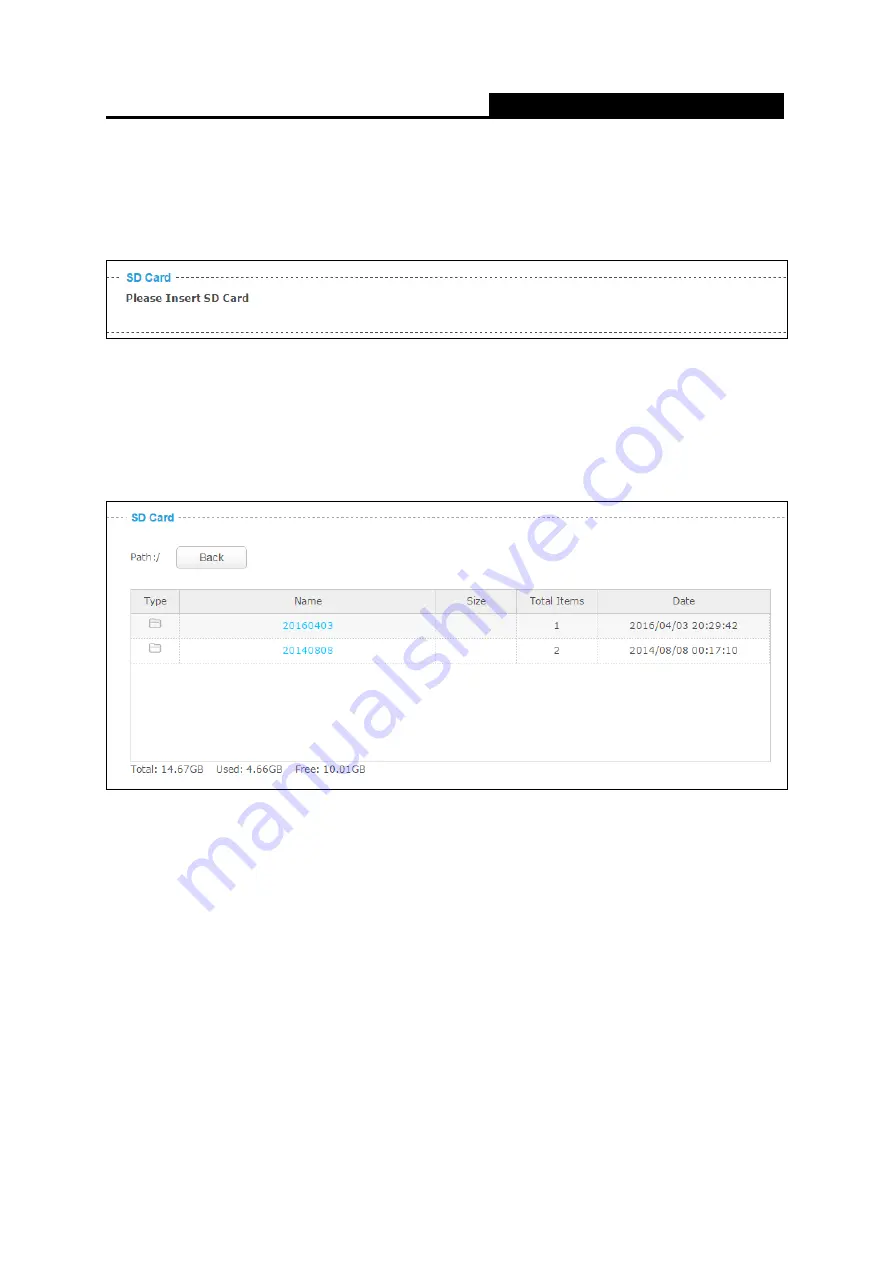
NC260
HD Day/Night Wi-Fi Cloud Camera
27
4.4.8 Advanced > SD Card
SD Card function allows you to save snapshots and videos in your SD card. The SD card is not
provided, and you need to insert a micro SD card into the SD card slot on the back of the camera.
After inserting a micro SD card, go to
Advanced > Sound Detection
or
Advanced > Motion
Detection
to set the detections according to your needs. Then when an event occurs, the
corresponding snapshot and video will be saved in the micro SD card automatically.
Note:
If the micro SD card capacity is insufficient, it will overwriting the oldest data.
Back:
Click to go back to the previous path of the folder.
Type:
Displays the type of the file or folder, such as the photo, video, and file.
Name:
Displays the name of the file or folder.
Size:
Displays the size of the file.
Total Items:
Displays the number of the files in the folder.
Date:
Displays the recording time of the file or folder.
The micro SD card capacity is displayed at the bottom of the table.
4.4.9 Advanced > Notification Delivery
Notification Delivery settings are available only after the motion detection or sound detection
function is enabled. It is used to inform you immediately by sending the snapshots triggered by a
detected motion or sound to the specified FTP server.






























