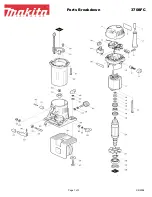RE V. 1.0-12 /16
Pl a st i 350 X P 35
In the memory menu (fig.6.6) it’s possible to save a specific job setting including all machine settings like temperature, speed, overlap,
paper size, separation point, etc. In the same menu it’s possible to recall previously saved job settings.
Fig.6.6
Do not turn off the machine while the software is booting until the home menu is displayed on the screen in order to avoid CPU
damages.
6.3.2 s
uCtion
feeder
Control
Panel
1) Press (+) or (-) buttons to increase or reduce front blowing intensity accordingly to the paper in order to make feeding operations
easier. Blowers adjusting steps goes from 0% to 100% (max blowing speed) on 5% steps. The same setting can be done more
accurately on the suction feeder setting menu (fig. 3) where the actual percentage value of the blower is shown.
2) Automatic mode. Automatic mode must be turned on in order to let the feeder’s plate moves up the correct feeding position and
the machine to start working automatically. In this mode the feeding plate will move automatically upwards as long as the paper
stack will reduce.
3) This control is used to lower the feeding plate in order to load a new paper stack. When one of these 2 buttons are pressed the
feeding mode is switched to “manual” (if the automatic feeding mode is on).
ASP
A
Fig.6.7
The working feeder plate height is controlled by a capacitive sensor which measurement position can eventually be adjusted by
technical trained staff only, in order to avoid damages to the feeding system.
ENG
Ch a P t ER 6: iNst RuC t iONs