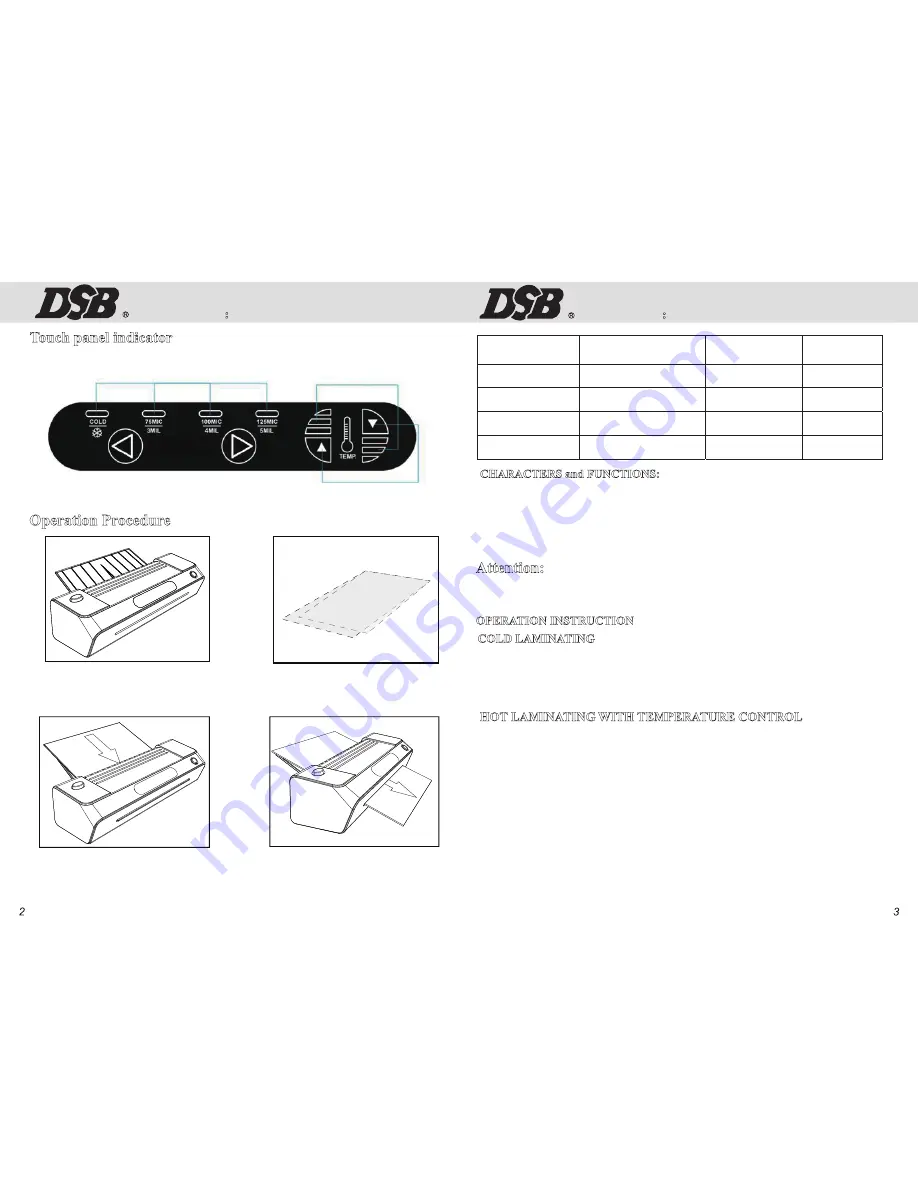
Touch panel indicator
:
Pouch indicators Temperature indicators
Temp. Up Temp. Down
Operation Procedure
1.
Flip the support tray and wait for Green 2.Insert the documents to be laminated at
light to start lamination. center pouch location..
3. Place the laminated document at the arrow 4. Lamination will start
location.
automatically.
Laminating speed
300mm/min
No. of rollers
2
Pouch thickness
75MIC 100MIC 125MIC
Voltage
220V
Max. width
238mm
Pre-heating time
4-5min
Max. thickness
0.4mm
File size
Up to A4 size
Dimension
N.W.
1.5Kg
CHARACTERS and FUNCTIONS:
This machine can be used to laminate pouches under COLD &HOT
conditions, in which the interlayer can be pictures, cards, document paper,
etc (with thickness less than 0.4mm). The pouches can take size up to A4
paper.
Attention:
1. Keep this machine horizontally with sufficient space for operation.
2. Please use voltage of 220V/ 50Hz during operation.
OPERATION INSTRUCTION
COLD LAMINATING
Lift back support tray
,
turn on the power switch, adjust the touch
panel to the position of the “Cold
”
and it will start laminating
automatically.
HOT LAMINATING WITH TEMPERATURE CONTROL
1. According to pouch thickness, adjust the temperature transfer switch on
the touch panel in accordingly. The indicator is red during the preheating
stage.
2. After 4~5 minutes of warming up
,
the indicator will turn green.
3. Put one interlayer which you want to be laminated into a folio pouch
and insert them together into the entrance of the laminator horizontally
for immediate lamination.
4. Adjust the temperature from the temperature indicator for your ideal
result.
Laminator Operation Manual
Model No
:
235-TP
Laminator Operation Manual
Model No
:
235-TP
369*120*95mm


