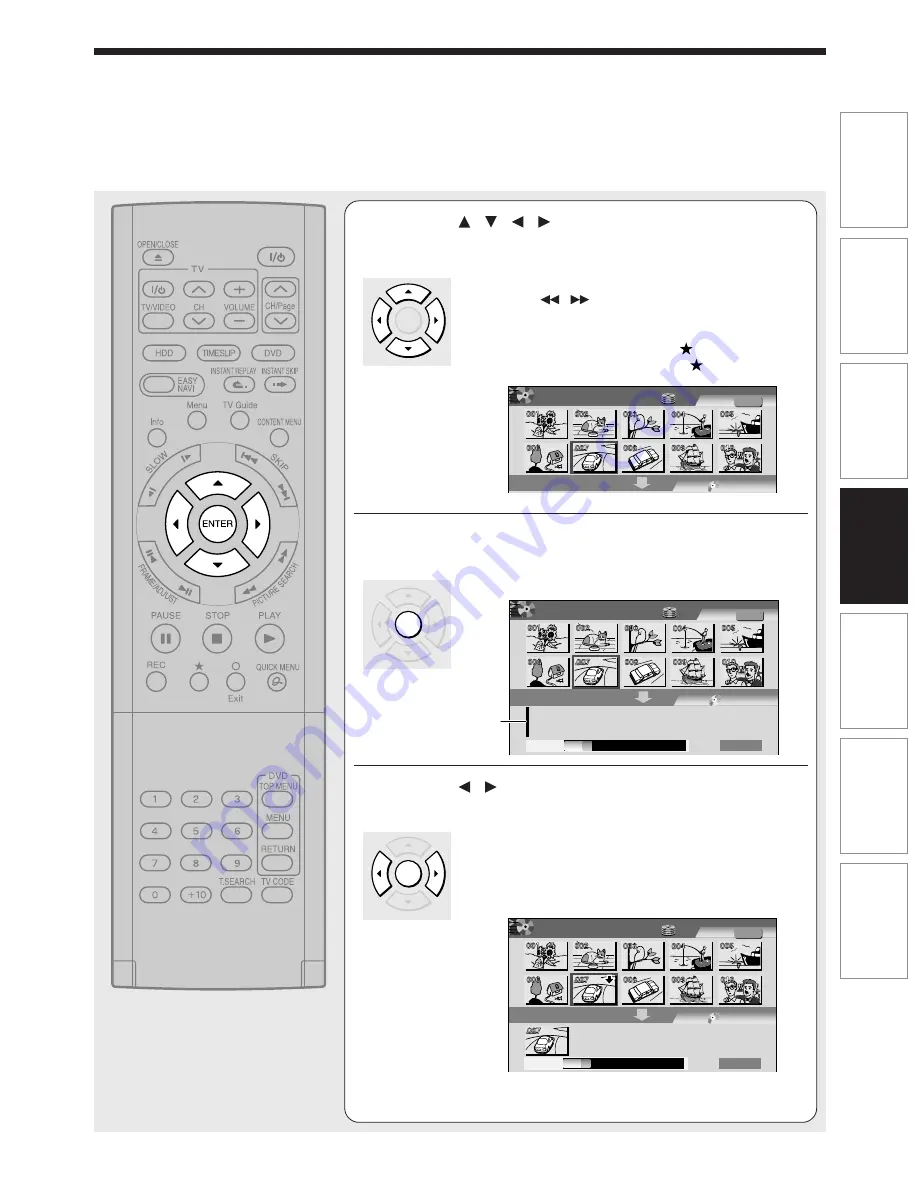
103
Editing
Playback
Recording
Introduction
Library
Function setup
Others
4
Press / / / to select a part (a title or
chapter) to copy.
• To go to the next or previous page, press PICTURE
SEARCH (
/
) button.
• To select a chapter, first select the title that contains
the chapter you want, then press
button.
To go back to the title display, press
button again.
5
Press ENTER.
A cursor appears in the lower area (destination media).
6
Press / to select a location to place the
selected part, then press ENTER.
If there are no parts in the lower area, leave the cursor
to the left and press ENTER button.
The selected part is inserted into the location of the
cursor.
(Continued)
A
B
Title Original
HDD
EDIT
MENU
e.g.
Dub To: DVD
Dub Selected
Items
Source will be Title.
ENTER
A
B
Title Original
Start
Capacity
HDD
EDIT
MENU
e.g.
Dub To: DVD
Dub Selected
Items
Source will be Title.
Cursor
ENTER
ENTER
A
A
A
B
B
Title Original
Start
Capacity
HDD
EDIT
MENU
e.g.
Dub To: DVD
Dub Selected
Items
Source will be Title.
RD-XS35SU/SC_Ope_E_p097-111
06.1.17, 7:24 PM
103
Summary of Contents for RD-XS35SC
Page 58: ......
Page 82: ......
Page 130: ......
Page 140: ......
Page 169: ...169 Others Function setup Library Editing Playback Recording Introduction Memo ...
Page 197: ...RD XS35SU SC_Inst_E_p19 28 06 2 13 4 33 PM 28 ...
Page 223: ...54 RD XS35SU SC_Inst_E_p48 56 06 2 13 4 34 PM 54 ...
Page 224: ...55 Introduction Connections Basic setup Memo RD XS35SU SC_Inst_E_p48 56 06 2 13 4 34 PM 55 ...
Page 225: ...Printed in China Printed on 70 Recycled Paper RD XS35SU SC_Inst_E_p48 56 06 2 13 4 34 PM 56 ...






























