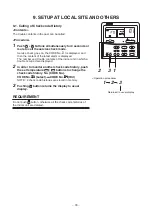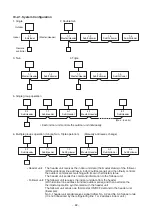– 81 –
9-2. Outdoor Unit
Various status displays and operations can be accessed using the push buttons (service switches) on the
outdoor Control P.C. board and LED display.
Service switch (SW01 and SW02) operation
Concerning the LED display
• The LED display has 4 patterns.
: Go ON : Go OFF : flash (5 times/sec) : flashing (1 time/sec)
• The initial state of the LED display is as shown on the
right with D805 lit up.
If not in the initial state (D805 flashing) then it can be
returned to the initial state by pushing and holding down
SW01 and SW02 at the same time for 5 seconds.
D800 to D804 : Go Off and flash (5 times/sec)
D805
: Go ON
D800 D801 D802 D803 D804 D805
(Yellow)
LED
(Yellow) (Yellow) (Yellow) (Yellow) (Green)
LED display: Initial state