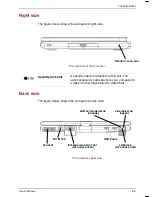The Grand Tour
User’s Manual
2-9
Portégé 3500
Version
1
Last Saved on 17.10.2002 17:22
Display screen
The full-color LCD
displays
high-contrast text
and graphics and is compatible with the industry
standard Video Graphics Array (VGA).
The LCD
consists of up to 1024 × 768 pixels or dots.
The
computer has a Thin-Film Transistor (TFT)
display. Refer to Appendix E.
When the computer operates on power through
the AC adaptor, the display screen’s image will
be somewhat brighter than when it operates on
battery power. The lower brightness level is
intended to save battery power.
Display hinge
The display hinge holds the display screen at
easy-to-view angles.
TOSHIBA tablet pen
Pen is contained on the left hand side of display.
A pen enables data entry directly through display
screen. Refer to the
Using the TOSHIBA tablet
pen
section Chapter 4,
Operating Basic.
Microphone
A built-in microphone can be used to record
monaural sounds into your application.
Power button
A Touch pad located in the centre of the palm
rest is used to control the on-screen pointer.
Refer to the
Using the Touch pad
section in
Chapter 4,
Operating Basics
.
Power button lock
Set this lock to the locked position to prevent
inadvertent power on or off.
Sensor switch
This switch shuts down the computer when you
close the cover in laptop mode and the panel
power on/off feature is enabled. This switch does
not shut down the computer when operating in
tablet mode.
Touch pad
A Touch pad located in the center of the palm
rest is used to control the on-screen pointer.
Refer to the
Using the Touch pad
section in
Chapter 4,
Operating Basics
.
Touch pad control
buttons
Control buttons close to the Touch pad let you
select menu items or manipulate text and
graphics designated by the on-screen pointer.
Windows Security
tablet button
This button functions as the same to Ctrl + Alt +
Del keys to show Windows Task Manager.
Arrow button (1)
This button functions as the same to
↑
key.
Summary of Contents for Portege 3500
Page 1: ...Portégé 3500 User s Manual i 3500 Portable Personal Computer User s Manual ...
Page 172: ...Keyboard Layouts User s Manual D 1 TTIRHM I FSEVH 0E SYXW Belgian 4SVXÃKÃ 9WIVkW 1ERYEP ...
Page 173: ...Keyboard Layouts D 2 Portégé 3500 Danish French ...
Page 174: ...Keyboard Layouts User s Manual D 3 German Italian ...
Page 175: ...Keyboard Layouts D 4 Portégé 3500 Norwegian Spanish ...
Page 176: ...Keyboard Layouts User s Manual D 5 Swedish Swiss German ...
Page 177: ...Keyboard Layouts D 6 Portégé 3500 UK English US English ...
Page 186: ...ASCII Character Codes G 2 Portégé 3500 ...
Page 187: ...ASCII Character Codes User s Manual G 3 ...
Page 188: ...ASCII Character Codes G 4 Portégé 3500 ...
Page 189: ...ASCII Character Codes User s Manual G 5 ...