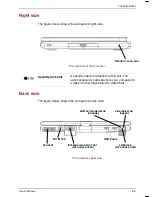The Grand Tour
User’s Manual
2-13
Portégé 3500
Version
1
Last Saved on 17.10.2002 17:22
/I]FSEVHMRHMGEXSV
Caps Lock
This indicator glows green when the alphabet
keys are locked in uppercase.
Arrow mode
When the
Arrow mode
indicator lights green,
you can use the keypad overlay (white labelled
keys) as cursor keys. Refer to the
Keypad overlay
section in Chapter 5,
The Keyboard
.
Numeric mode
You can use the keypad overlay (white labelled
keys) for numeric input when the
Numeric mode
indicator lights green. Refer to the
Keypad
overlay
section in Chapter 5,
The Keyboard
.
%'EHETXSV
The AC adaptor converts AC power to DC power and reduces the voltage
supplied to the computer. It can automatically adjust to any voltage from
100 to 240 volts and to a frequency of either 50 or 60 hertz, enabling you
to use the computer in almost any region.
To recharge the battery, simply connect the AC adaptor to a power source
and the computer. See Chapter 6
Power and Power-Up Modes
for details.
The AC adaptor
Use only the AC adaptor that came with the computer or an equivalent
optional adaptor. Use of the wrong adaptor could damage your computer.
TOSHIBA assumes no liability for any damage in such case.
Summary of Contents for Portege 3500
Page 1: ...Portégé 3500 User s Manual i 3500 Portable Personal Computer User s Manual ...
Page 172: ...Keyboard Layouts User s Manual D 1 TTIRHM I FSEVH 0E SYXW Belgian 4SVXÃKÃ 9WIVkW 1ERYEP ...
Page 173: ...Keyboard Layouts D 2 Portégé 3500 Danish French ...
Page 174: ...Keyboard Layouts User s Manual D 3 German Italian ...
Page 175: ...Keyboard Layouts D 4 Portégé 3500 Norwegian Spanish ...
Page 176: ...Keyboard Layouts User s Manual D 5 Swedish Swiss German ...
Page 177: ...Keyboard Layouts D 6 Portégé 3500 UK English US English ...
Page 186: ...ASCII Character Codes G 2 Portégé 3500 ...
Page 187: ...ASCII Character Codes User s Manual G 3 ...
Page 188: ...ASCII Character Codes G 4 Portégé 3500 ...
Page 189: ...ASCII Character Codes User s Manual G 5 ...