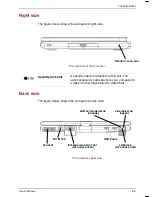The Grand Tour
2-10
Portégé 3500
Enter/Menu button
This button functions as the same to Enter key
when tapped, or shows the menu screen when
pressed for more than a second.
Arrow button (2)
This button functions as the same to
↓
key.
Speaker
The speaker emits sound generated by your
software as well as audio alarms, such as low
battery condition, generated by the system.
Display latch
The Display latch secures the Display screen in
its closed position. The latch can be rotated to
lock the Display screen in the tablet mode.
Summary of Contents for Portege 3500
Page 1: ...Portégé 3500 User s Manual i 3500 Portable Personal Computer User s Manual ...
Page 172: ...Keyboard Layouts User s Manual D 1 TTIRHM I FSEVH 0E SYXW Belgian 4SVXÃKÃ 9WIVkW 1ERYEP ...
Page 173: ...Keyboard Layouts D 2 Portégé 3500 Danish French ...
Page 174: ...Keyboard Layouts User s Manual D 3 German Italian ...
Page 175: ...Keyboard Layouts D 4 Portégé 3500 Norwegian Spanish ...
Page 176: ...Keyboard Layouts User s Manual D 5 Swedish Swiss German ...
Page 177: ...Keyboard Layouts D 6 Portégé 3500 UK English US English ...
Page 186: ...ASCII Character Codes G 2 Portégé 3500 ...
Page 187: ...ASCII Character Codes User s Manual G 3 ...
Page 188: ...ASCII Character Codes G 4 Portégé 3500 ...
Page 189: ...ASCII Character Codes User s Manual G 5 ...