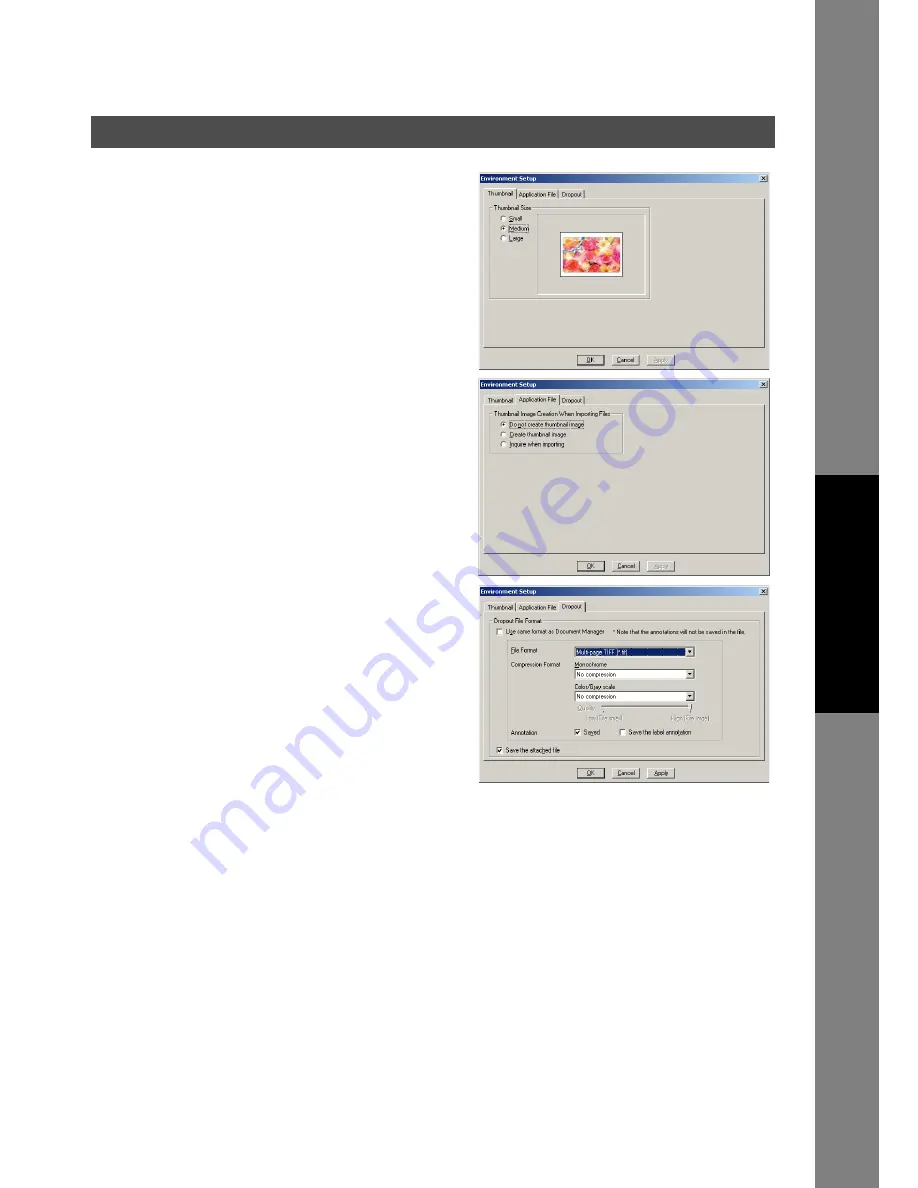
Document Manager
107
File Menu
Docum
e
nt Managem
e
nt
Syste
m
S
ecti
o
n
•
Environment Setup
-
Thumbnail
Set the thumbnail size on the Document Manager.
-
Application File
Set the thumbnail image creation course of action when
importing a file.
-
Dropout
Set the file format when moving/copying the file on the
Document Manager to another directory.
1.
Use same format as Document Manager
.
The file is saved in the same format (PNG, BMP, TIFF,
JPG).
2.
File Format/Compression Format/Annotation
.
Select the file format and select whether the annotations
are saved.
3.
Save the attached file
Set to save the attached file.
















































