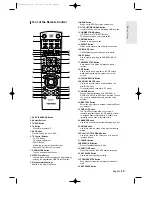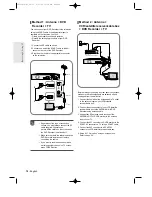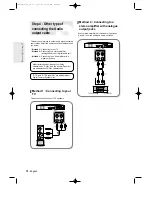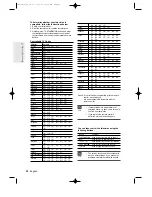26
- English
6
Press OK button to continue.
If you want to exit, press MENU button.
7
Channel scan will be started.
Select “Stop” using OK button to exit.
S
ystem Setup
This feature allows you to manually set the DVD
Recorder tuner band to Antenna or Cable, whichever
you connected to the Antenna In jack during initial
setup.
1
With the unit in Stop mode, press the
MENU button on the remote.
2
Using the
†…
buttons, move the
selection bar to “Setup” then press OK
button to select.
3
Using the
†…
buttons, move the
selection bar to “System” then press OK
button to select.
4
Using the
†…
buttons, move the
selection bar to “Install”, then press OK
button to select.
5
Move the selection arrow to “Auto
Setup” then press
√
button to select
from the following options:
Auto Setup
RETURN
OK
MOVE
EXIT
Setup
DVD-RAM(VR)
System
√
√
Language
√
√
Audio
√
√
Video
√
√
Parental Control
√
√
RETURN
OK
MOVE
EXIT
System
DVD-RAM(VR)
Clock Set
√
√
Install
√
√
CM Skip Time
: 15 Sec
√
√
AV1 Output
: Video
√
√
NICAM
: On
√
√
RETURN
OK
MOVE
EXIT
Install
DVD-RAM(VR)
Auto Setup
√
√
Manual Setup
√
√
RETURN
OK
MOVE
EXIT
Install
DVD-RAM(VR)
Auto Setup
√
√
Manual Setup
√
√
Your data will be lost.
Press [OK] to continue, Menu to exit.
OK
RETURN
OK
EXIT
Auto Setup
DVD-RAM(VR)
Please wait.
11%
Scanning...
Stop
00566A-D-R3_14~35 8/31/04 10:28 AM Page 26