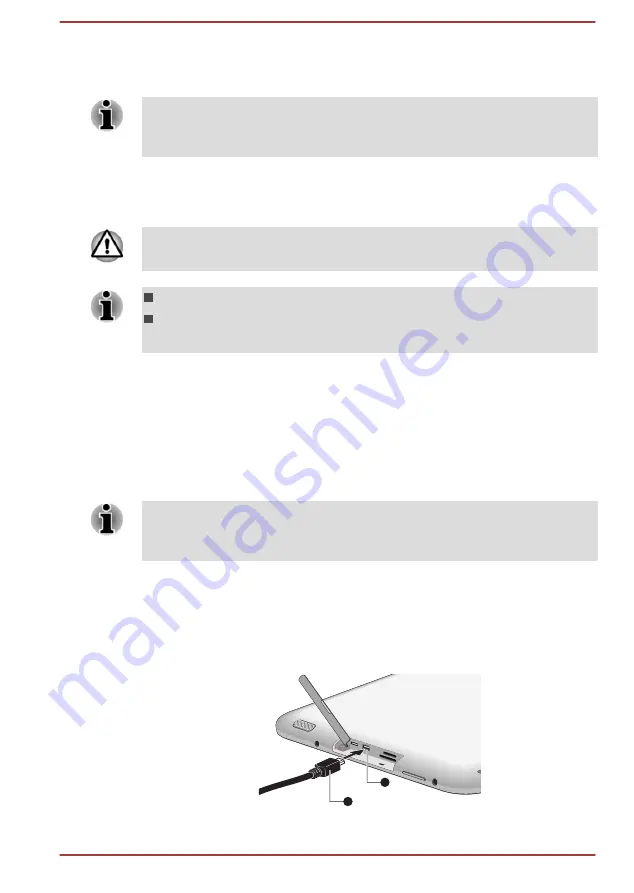
tablet: USB flash drives, USB HDDs (only FAT file system), USB Hubs
powered by an AC adapter, game controllers and other USB accessories
for Android-powered devices. This port complies with USB 2.0 standard.
Support of HIDs (Keyboards and Mouse) connection will only be available
by the latest software. Please upgrade the software to the latest version
after your purchase of the tablet.
To connect a USB device, you must purchase a Micro A plug - A
receptacle cable. This item is available from your reseller or TOSHIBA
dealer.
Make sure the connector is properly aligned with the socket. Do not try to
force the connection, doing so can damage the connecting pins.
This tablet does not support a printer.
As the port operation of all USB devices has not been confirmed,
some USB devices may not function properly.
HDMI device
The tablet is equipped with a Micro HDMI port that can send video by
connecting with external devices. Your tablet supports 1080p and 720p
signal formats. The available
format
depends on the HDMI device that you
are connected to.
To connect external devices, follow the steps as detailed below:
As the port operation of all HDMI (High-Definition Multimedia Interface)
display devices have not been confirmed, some HDMI display devices may
not function properly.
1.
Plug Type D connector of the HDMI cable into the Micro HDMI port on
your tablet.
2.
Plug the other end of the HDMI cable into the HDMI port of the HDMI
device.
Figure 7-3 Connecting an HDMI cable
1
2
1. Micro HDMI port
2. Micro HDMI (Type D) connector
User's Manual
7-5
















































