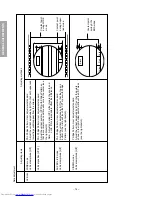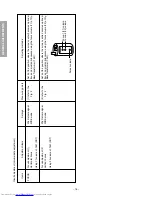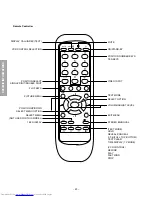– 16 –
GENERAL ADJUSTMENTS
SPECIFIC INFORMATIONS
Items
Adjustment items
Settings
Measur
ing points
Adjusting methods
P
AL Retoma signal
WIDE mode
P
AL Retoma signal
WIDE mode
(1)
ref
er to the
Fig. 2
(2)
ref
er to the
Fig. 2
Set it at the position, where the screen center becomes optim
um
focus and most anticloc
kwise
, using the f
ocus v
olume (F1) of Fly-
Bac
k T
ransf
or
mer
(T461).
Set it at the position, where the screen centre becomes optim
um
focus and most anticloc
kwise
, using the f
ocus v
olume (F2) of Fly-
Bac
k T
ransf
or
mer
(T461).
FOCUS
F
ocus adjustment (1)
Hor
iz
ontal F
ocus
Using F1 v
olume of
T461 (FBT)
F
ocus adjustment (2)
V
e
rtical.
F
ocus
Using F2 v
olume of
T461 (FBT)
Circuit adjustment (V
olume/data adjustment)
F
ocus-1 (F1) v
olume
F
ocus-2 (F2) v
olume
Screen v
olume
Summary of Contents for 32Z13B
Page 32: ... 32 SPECIFIC INFORMATIONS THIS PAGE IS INTENTIONALLY LEFT BLANK ...
Page 33: ... 33 34 SIGNAL BOARD PD0015C SIGNAL BOARD PD0015D BOTTOM FOIL SIDE ...
Page 34: ... 35 36 POWER DEF BOARD PD0016C POWER DEF BOARD PD0016D BOTTOM FOIL SIDE ...
Page 35: ... 37 38 CONT 1 BOARD PD0017A 1 BOTTOM FOIL SIDE CONT 2 BOARD PD0017A 2 BOTTOM FOIL SIDE ...
Page 37: ... 41 SPECIFIC INFORMATIONS MEMO ...
Page 38: ... 42 SPECIFIC INFORMATIONS MEMO ...
Page 40: ......