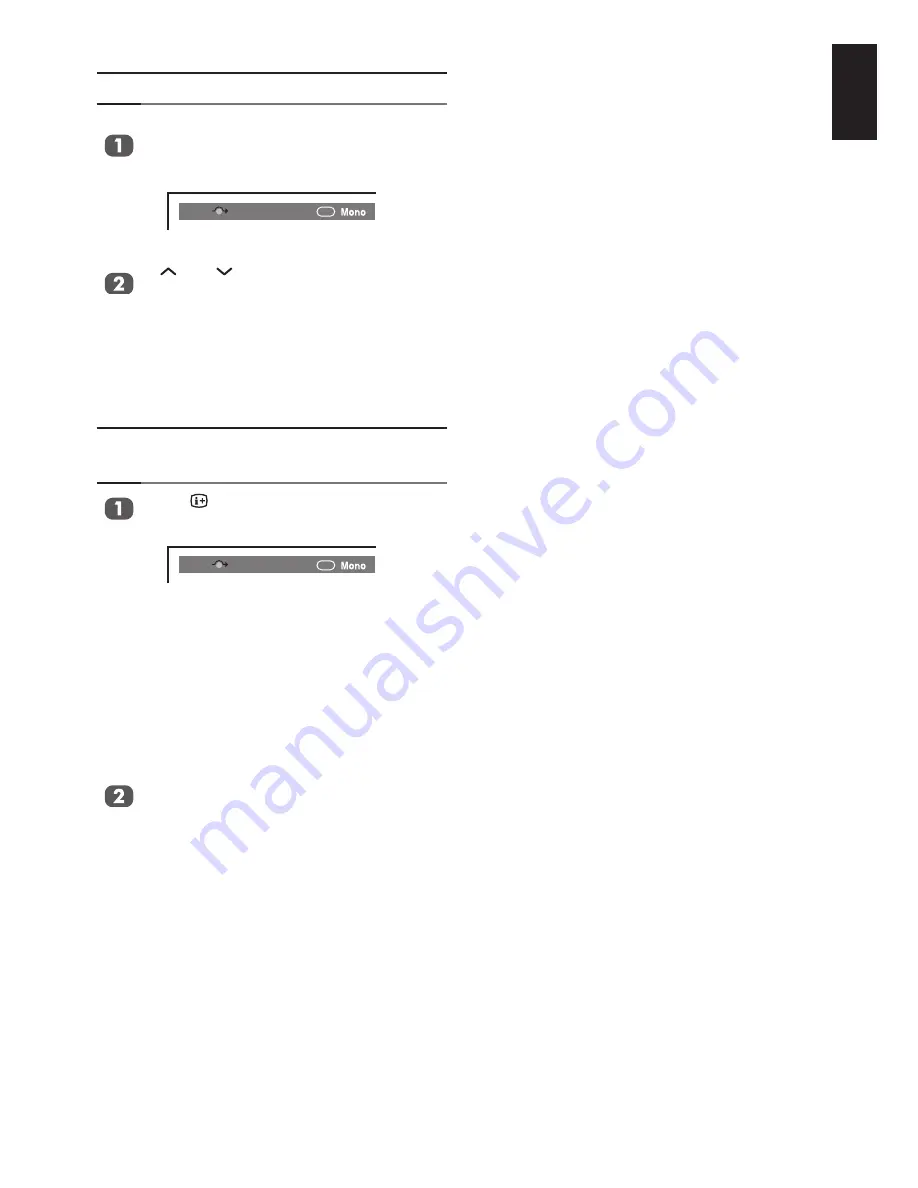
1
English
Changing the Position
Enter the desired position number using
the Number buttons on the remote control.
For positions below 10, use 0 and the
requires number e.g., for position 1.
3
You can also change the position by using
P
or
P
.
The position will be displayed on the screen
with the Mono/Stereo/Dual audio status.
Note:
Changing positions between different format
channels will takes several seconds.
Displaying the On-screen
Information
Press to display the following on-
screen information.
3
The information will disappear in about 5
seconds.
Position or external input mode
selected
Position skip on/off information
Label (if set)
Mono/Stereo/Dual audio status
•
•
•
•
To erase the display instantly, press
EXIT
.
Summary of Contents for 19AV703
Page 1: ...AV 0 LV 0 ANALOGUE Series ...
















































