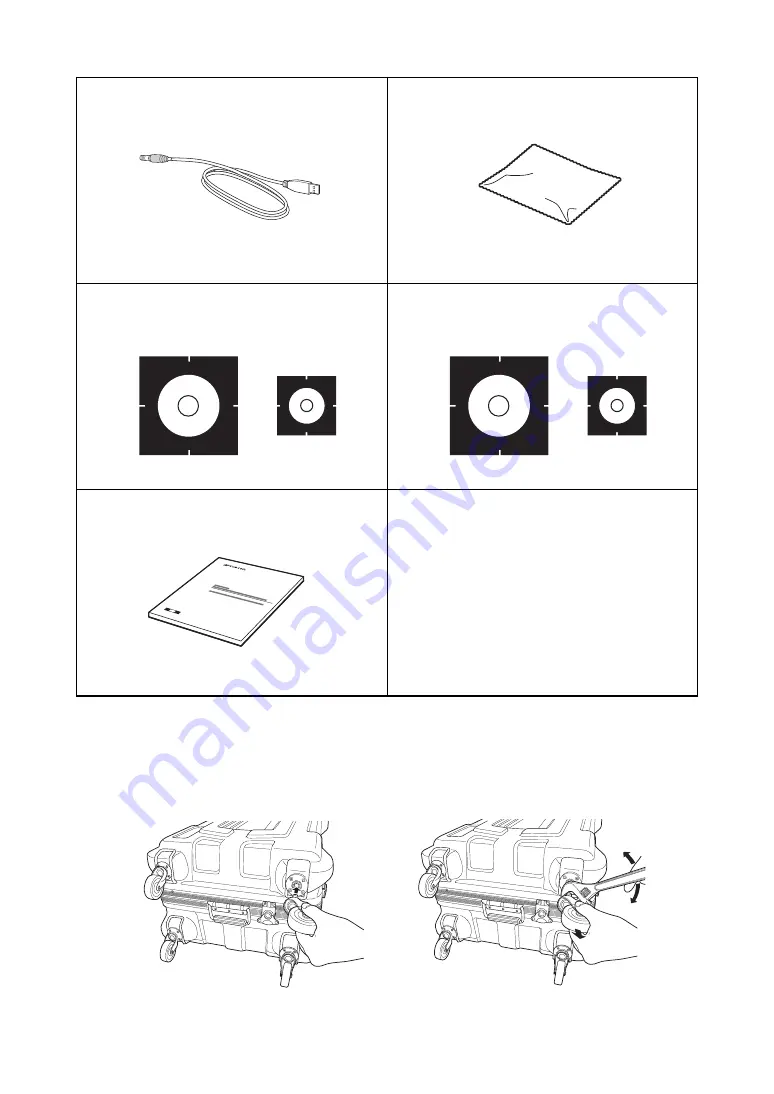
9
Make sure that all of the above items are with the instrument when purchased.
Attaching/removing casters on the carrying case
At the time of purchase, casters are stored inside the case. Remove them from the case and attach as
necessary.
USB cable F-25(1)
Silicon cloth(1)
Target sheet [Magnet type] : Middle(1), Small(1)
Target sheet : Middle(10), Small(5)
Instruction manual(1)
Attachment
Removal
If you cannot remove casters by pulling them with your
hand, use commercially available tools sold in stores.
Summary of Contents for GLS-1000 SERIES
Page 1: ...GLS 1000 SERIES LASER SCANNER INSTRUCTION MANUAL 64650 90070 ...
Page 2: ......
Page 74: ...EMC NOTICE 2008 TOPCON CORPORATION ALL RIGHTS RESERVED ...
Page 75: ......












































