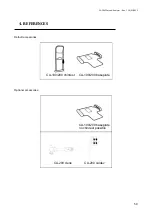CA-200F Corneal Analyser - Rev. 7 16/01/2012
58
3.
TROUBLESHOOTING
Problem
Solution
Impossible to communicate with the PC
(This may occur while searching the patient list
and/or when sending patient data to the PC)
Check that the network has been installed as
described in the
“CA-Series Installation Manual”
Check that the PC is on and that the Wi-Fi or LAN
connection is active
Check that the IP address for connection to the PC
has been set correctly
The calibration check has failed
Repeat the measurement, and if the problem
persists, contact TOPCON Technical Service to have
the instrument recalibrated
The standard deviation after an acquisition session is
greater than 0.12 D
Repeat the measurement
The CA-200F display is black
Check that the CA-200F device is on
Check that the power cables are properly connected