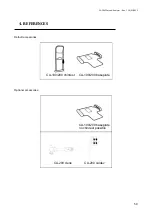CA-200F Corneal Analyser - Rev. 7 16/01/2012
46
Lens indices and options
You can select the following buttons (
fig. 1-60
Ref
: Refraction
K/L
:Keratometry/Limbus
T/D
:Tilt/Decentration
Pref
: Lens preferences
Refraction
Shows the refraction values (
Tap on
“>>”
to set the refraction values (
). Use the arrow buttons to set the individual values. Select
the
"<<"
button to close the panel and apply the refraction values.
fig. 1-61
fig. 1-62
Keratometry/Limbus
Shows the keratometric indices and the corneal diameter (
). Press
“Edit”
to change the iris outline.
fig. 1-63