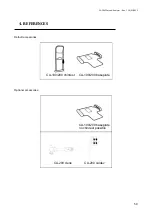CA-200F Corneal Analyser - Rev. 7 16/01/2012
53
ADMINISTRATOR TOOLS
In the acquisition window tap on
"Settings"
and then on
"Admin Tools"
Information:
S/N = Serial number
S/V = Software version
Applications:
Upgrade
Module Update
Wi-Fi Settings Wizard
Terminate
Network Settings
fig. 1-75
Upgrade
To upgrade the software, carry out the following operations:
-
Decompress the upgrade package in the root (main folder) of an empty and FAT32 formatted USB
pen-drive
-
Insert the USB pen-drive in the CA-200F device
-
Tap on the
“Upgrade”
button
The system will be restarted for the first time. Disconnect the USB pen, otherwise the system will not be
started.
Access the
“Admin Tools”
menu again, insert the USB pen-drive and press the
“Upgrade”
button.
The upgrade process is completed with a second system restart. Disconnect the USB pen-drive when done.
Module Update
Some software functions are defined as "modules".
Some modules are optional and hence not available by default.
See the “Module Update” section
Wi-Fi Settings Wizard
Start the Wizard for configuration of the Wi-Fi connection to the remote PCs. For detailed instructions, see "
CA-Series Installation Manual".