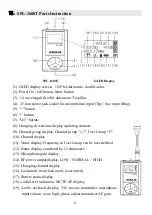6
3. Welcome screen switch
Press "Set" button to switch welcome screen.
Remark:
- To realize this function, please set
『
Switch CH(G:U)
』
to "Disable".
- You can update the screen display through Software S-WELCOME.
4. Fast switch between Languages (channel)
Press "Set" button to switch language.
Remark:
- To realize this function, please set
『
Switch CH(G:U)
』
to "Enable".
- Channel group should be set to "U" and at least two channels have been set to
right frequency.
Summary of Contents for Soolai SPL-1600R
Page 1: ......
Page 54: ...53 4 Interpretation Teaching ...