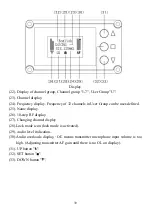32
2. Set PHATOM
1).
Select
『
Set PHANTOM
』
item via " "or " " button, press " " button to enter.
2).
If you need to provide "MIC/LINE1 and "MIC/LINE2" with 48v phantom power,
please set
『
Set PHANTOM
』
to "Enable".
3).
When you select "Disable", it means to turn off 48v phantom power.
Remark:
P
lease do not connect MIC or other devices which don’t need phantom
power to "MIC/LINE 1" or "MIC/LINE 2".
3. Set Name
The name is compose of 12 characters, each character with 78 different choices:
0
、
1
、
2
、
3
、
4
、
5
、
6
、
7
、
8
、
9
、
A
、
B
、
C
、
D
、
E
、
F
、
G
、
H
、
I
、
J
、
K
、
L
、
M
、
N
、
O
、
P
、
Q
、
R
、
S
、
T
、
Y
、
V
、
W
、
X
、
Y
、
Z
、
a
、
b
、
c
、
d
、
e
、
f
、
g
、
h
、
i
、
j
、
k
、
l
、
m
、
n
、
o
、
p
、
q
、
r
、
s
、
t
、
u
、
v
、
w
、
x
、
y
、
z
、
<
、
>
、
(
、
)
、
_
、
/
、
*
、
.
、
:
、
&
、
?
、
@
、
#
、
+
、
"SPACE".
1).
Via " "or " " button, select
『
Set Name
』
item, press " " button to enter.
2).
At first, set the first character of the name, via " " or " " to select it and via " "
to confirm. Then set the second one until the last one. And then save and exit.
Remark:
- In Group "1-7", this setting is available to all channels.
- In Group "U", this setting is only available to current channel.
- 32 channels in Group "U" can be set separately.
Summary of Contents for Soolai SPL-1600R
Page 1: ......
Page 54: ...53 4 Interpretation Teaching ...