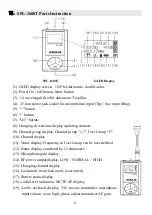22
5. Set Locking / Unlocking
1). Select
『
Set Lock
』
item via "+" or "-"button, and press "Set" button to enter.
2).
S
elect "Disable" and then press "Set" button to unlock the panel operating.
3).
Select "Enable" and then press "Set" button to set the lock. You will need to enter
three digits codes via "+" or "-"button, then press "Set" button to set.
6. Set Contrast
1).
S
elect
『
Set Contrast
』
item via "+" or "-" button, and press "Set" button to enter.
2). S
elect suitable contrast level via "+" or "-" button, and then press "Set" button.
There are 9-steps, the min is 1 and the max is 9.
Warning:
In case of speeding up the aging of OLED display, please do not set the
contrast level too strong.
Summary of Contents for Soolai SPL-1600R
Page 1: ......
Page 54: ...53 4 Interpretation Teaching ...