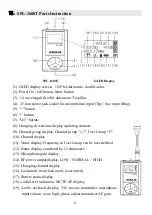10
2. Set Pilotone
1). Select
『
Set Pilotone
』
item via "+"or "-"button, press "Set" button.
2).
S
elect "Digital", it receives Digital Pilot signal from transmitter. (Recommended)
3).
S
elect "Constant", it receives Constant Pilot signal from transmitter.
4).
S
elect "OFF", it does not receive any Pilot signal from transmitter.
Remark:
In normal use, please set Pilotone of transmitter and receivers be same.
3. Set Name
The name is compose of 12 characters, each character with 78 different choices: 0,
1, 2, 3, 4, 5, 6, 7, 8, 9, A, B, C, D, E, F, G, H, I, J, K, L, M, N, O, P, Q, R, S,T, Y, V,
W, X, Y, Z, a, b, c, d, e, f, g, h, i, j, k, l, m, n, o, p, q, r, s, t, u, v, w, x, y, z,
< , >, (, ), _, /, *, ., :, &, ?, @, #, +, "SPACE".
1)
.
Select
『
Set Name
』
item via "+"or "-" button, press "Set" button.
2)
.
At first, set the first character of the name, via "+"or "-" to select it and press
"Set" to confirm. Then set the second one until the last one. Save and exit.
Remark:
-
In Group "1-7 ", this setting is available to all channels.
- In Group "U ", this setting is only available to current channel.
- The name of 32 channels in Group "U" can be set separately.
Summary of Contents for Soolai SPL-1600R
Page 1: ......
Page 54: ...53 4 Interpretation Teaching ...