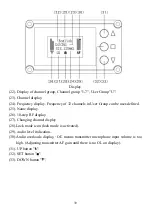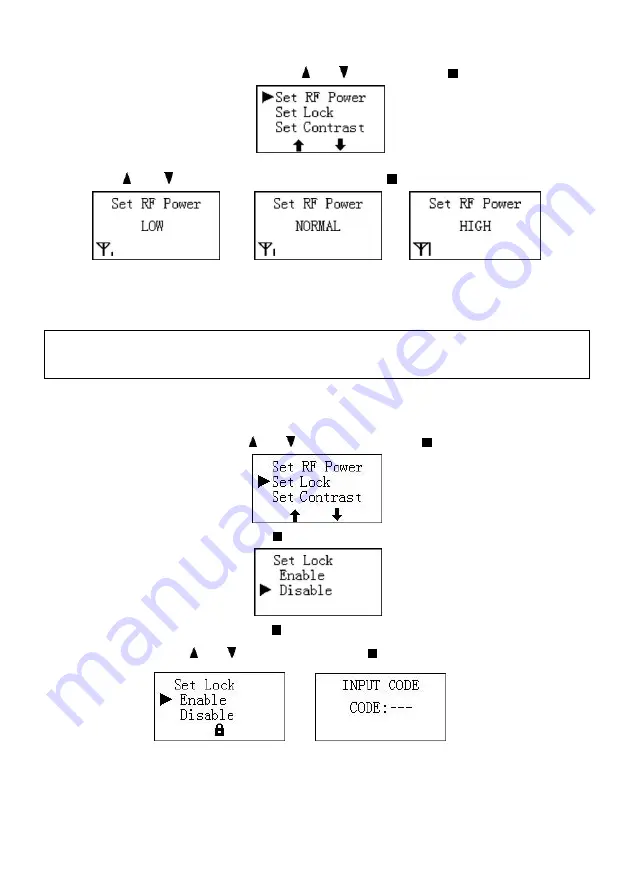
33
4. Set RF Power Output
1).
Select
『
SET RF Power
』
item via " "or " " button, press " " button to confirm.
2).
Press
" " or " " button to select, and then press " " button to confirm
If you select "LOW" item, it means you select low transmitting power.
If you select "NORMAL" item, it means you select normal transmitting power.
If you select "HIGH" item, it means you select higher transmitting power.
Remark:
Please select RF power the lower the better if operating range is enough.
5. Set Locking / Unlocking
1). Select
『
Set Lock
』
item via " "or " " button, and press " " button to enter.
2). Select "Disable” and then press " button to unlock the panel operating.
3).
Select "Enable” and then press " " button to set the lock. You will need to enter
three digits codes via " "or " " button, then press " " button to set.
Summary of Contents for Soolai SPL-1600R
Page 1: ......
Page 54: ...53 4 Interpretation Teaching ...